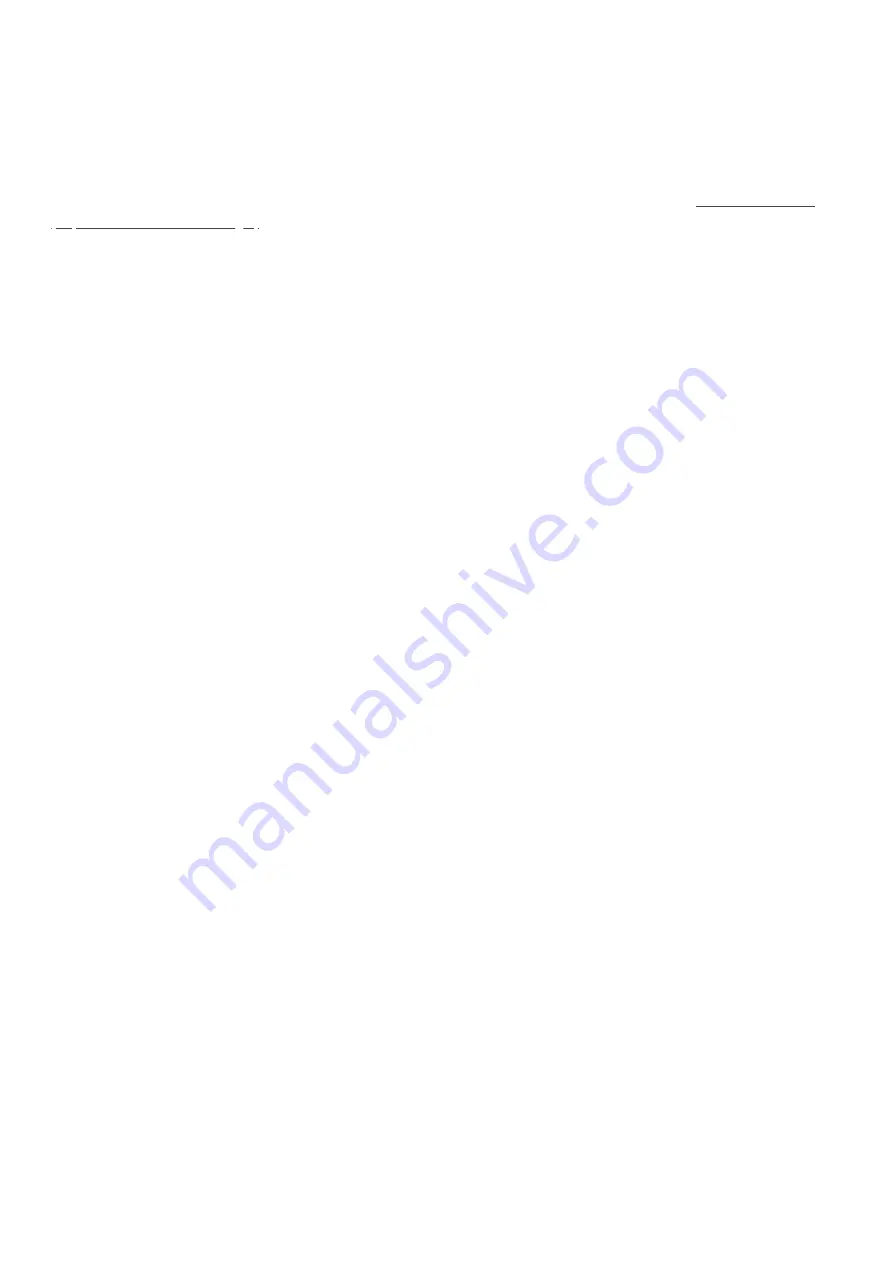
2021. 05. 04.
SmartApp - Smart Home Hub : Aeotec Help Desk
https://aeotec.freshdesk.com/support/solutions/articles/6000240599
1/4
SmartApp - Smart Home Hub
Modified on: Thu, 19 Nov, 2020 at 5:33 PM
This solution teaches you about Smartapp and how you can use them to control your devices using
(https://aeotec.com/smartthings/)
in SmartThings Connect app. It forms part of a broader guide on managing and using
Smart Home Hub which can be found
(https://aeotec.freshdesk.com/a/solutions/articles/6000240160)
a.
What is a SmartApp
SmartApps are applications that allow users to tap into the capabilities of connected devices to automate or perform
specialized functions. There are many different types of SmartApps which are either pre-installed or created by third
party developers:
Event Handler SmartApp
Event Handlers are the most common developed in Smart Home Hub. These allow you to subscribe to Events
from other devices to trigger its own pre-defined automation.
Solution Module SmartApp
These apps exist within the dashboard of Smart Home Hub and are containers for other SmartApps. These
allow the combination of SmartApps to work together.
Service Manager SmartApp
Service Manager SmartApps are used to connect to LAN or cloud devices such as Sonos or WeMo devices for
example.
b.
Pre-installed SmartApp(s)
Pre-installed Smartapps are already installed in your SmartThings Connect, you can use these as soon as you have
paired devices to your Smart Home Hub.
Smart Home Monitor
Smart Home Monitor in the SmartThings app harnesses your smart devices for custom home security and
monitoring, giving you peace of mind and keeping your home safe and sound. You can find more information on
how to set this up in the next section.
HomeCare Wizard






























