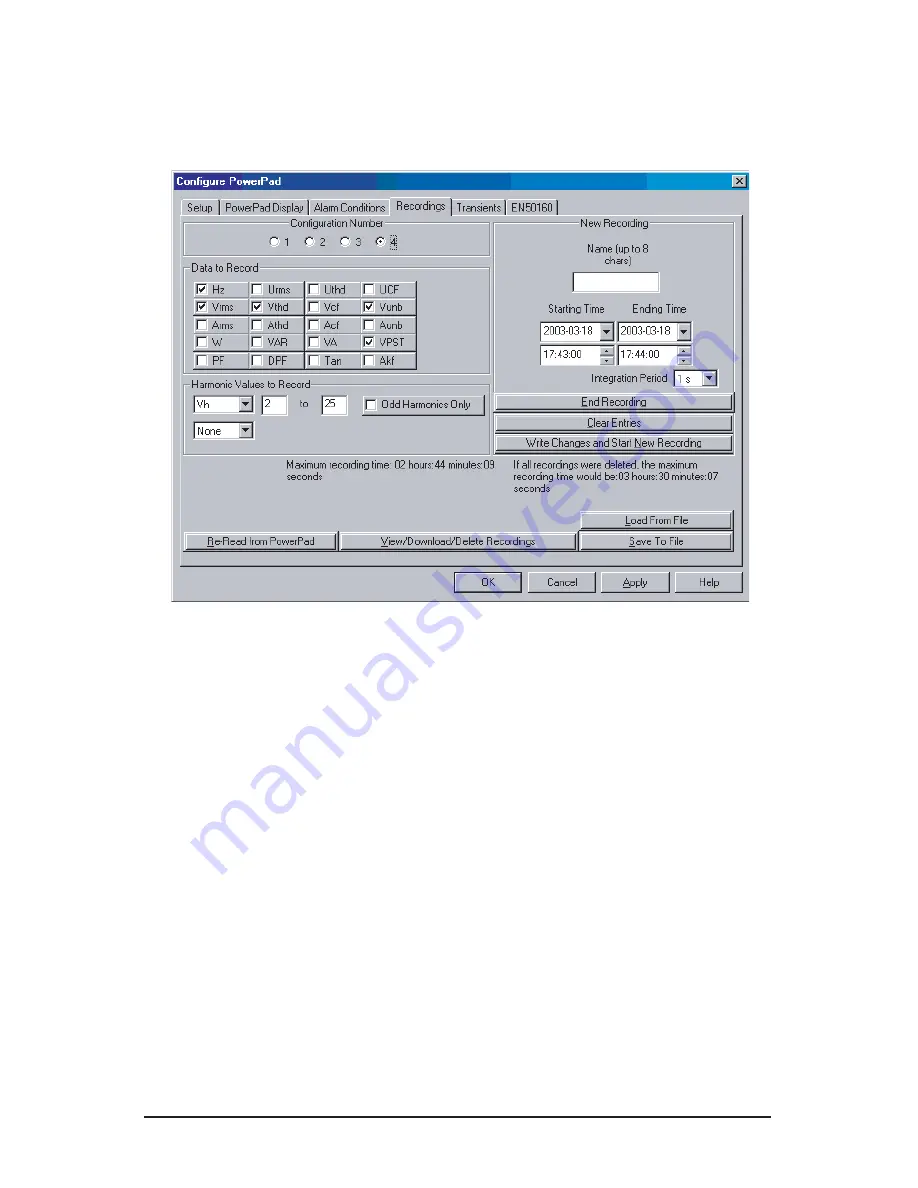
68
Power Quality Analyzer Model 3945
6.7.5 Recordings
Confi guration
The Recording window shows the dialog box used to confi gure the parameters for
a recording session.
Figure 6-7
Four different confi gurations are available. More confi gurations can be saved by
pressing
“Save to File”
and recalled later by pressing
“Load From File”
.
1. Check the confi guration you wish to set up: 1, 2, 3 or 4.
2. Check all the parameters you wish to record by clicking on each one.
3. Confi gure the harmonic values to be recorded, if desired.
It is also possible to record up to 2 of 4 types of harmonic data, voltage (Vh),
current (Ah), phase to phase voltage (Uh), and power (VAh).
For each selected harmonic data type, you can choose a range of harmonics
to record from the 1st to 50th. You can further limit that range to only include
odd numbers by checking the box for “Odd Harmonics Only”.
End Recording:
Ends any recording in progress or any future recording.
Clear Entries:
Clears the data entered in the new recording window. It does not
cause any changes to the PowerPad™.
Write Changes and Start New Recording:
Causes the PowerPad™ to schedule
a new recording. The PowerPad™ loses its scheduled memory if it is powered
off before the recording begins. If it is powered off during the recording, a partial






























