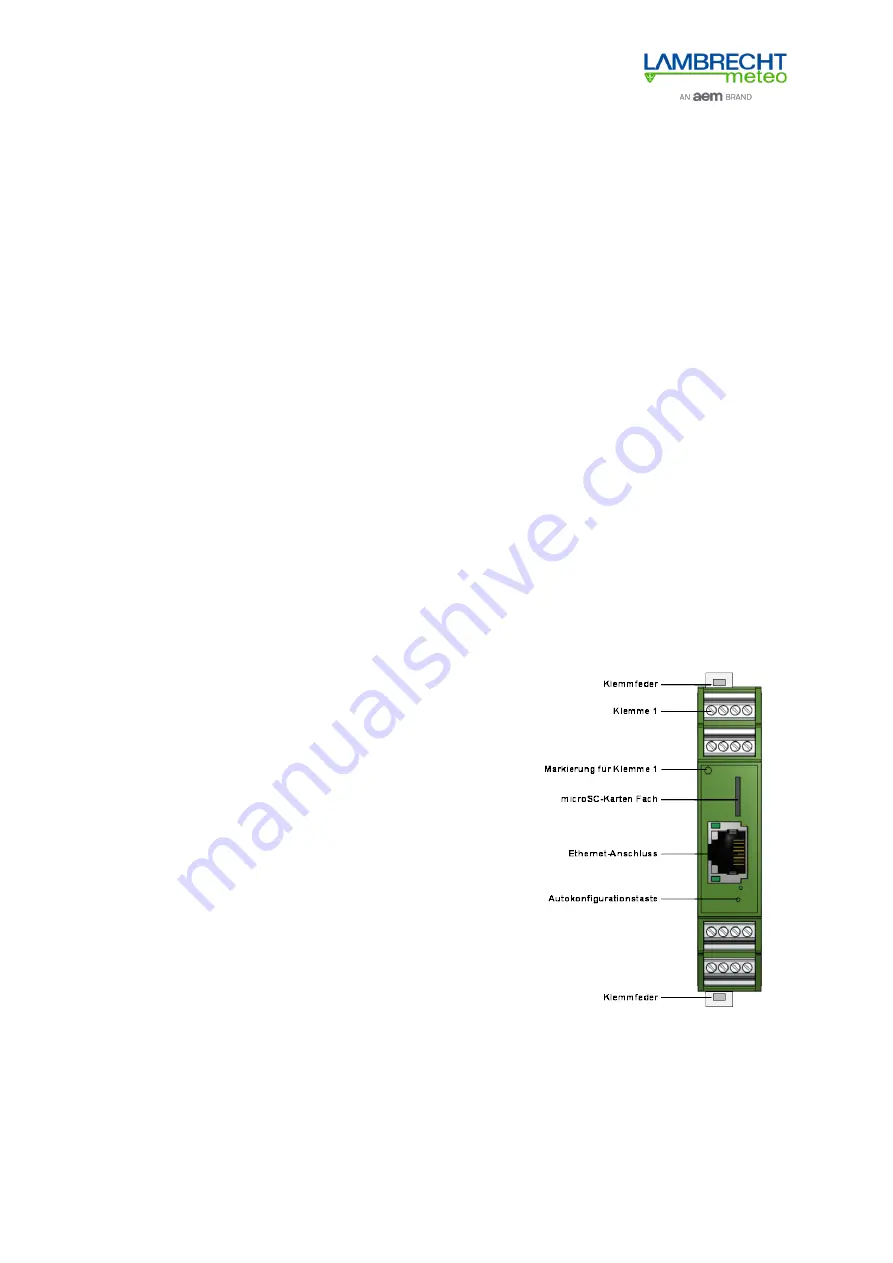
6
1. Quickstart / Commissioning
The easiest and fastest commissioning is performed with the serial LAMBRECHT sensors:
•
EOLOS-IND/-MET
•
ARCO
•
WENTO-IND/-MET
•
24513
•
THP[pro]
•
rain[e]
For these sensors, the met[LOG] has an auto-configuration feature.
Once the sensors have been installed, the commissioning will be done following below steps:
1.) Connect the met[LOG] to the power supply and the network and insert the microSD card
2.) Connect the sensors to the met[LOG]
3.) Start configuration by pushing the concealed button on the met[LOG] front (cavity)
4.) Call the met[LOG] web page by using the met[LOG] assigned IP address
In addition, the met[LOG] can be configured manually. Virtual measurements and alarms can be con-
figured via the web page of the met[LOG].
1.1. Installing and connecting the met[LOG]
As power supply we recommend the LAMBRECHT meteo power[cube] (24 V/150 W).
The met[LOG] can be installed and connected into the power[cube] housing.
The power[cube] has additional connecting terminals to plug in the serial and analogue meteorological
sensors of LAMBRECHT meteo.
Mounting on the profile rail
The met[LOG] can be fastened on the profile rail of the
power[cube] and on every other 35 mm profile rail (DIN EN
60715).
After assembly of the met[LOG] on the profile rail push both
white fastening clips (top and bottom of the met[LOG]) in-
wards.
The fastening clips can easily be dismantled by using a screw-
driver.
Inserting the microSD-card
The met[LOG] transfers and saves the measurement data onto
a micro-SD card.
We recommend micro-SD cards suitable for industrial environ-
ments. These cards are working at larger temperature ranges
and allow for more writing cycles than standard cards.
An industrial microSD card (8 GB) is available from LAMBRECHT meteo and local LAMBRECHT me-
teo partners (item# 32.95800.010000).
The micro-SD card slot is located on the front side of the met[LOG].
The card slot has a push-push-mechanism. The card is fixed with the first push and released with the
second push.
For visualization of the measured values, the met[LOG] can be used without the microSD card.
Connecting to LAN
Содержание LAMBECHT METEO 00.95800.010000
Страница 9: ...9 Wiring diagram EOLOS...
Страница 10: ...10 Wiring diagram ARCO Modbus...
Страница 11: ...11 Wiring diagram rain e Modbus...
Страница 13: ...13 Connection example with power cube met LOG EOLOS Modbus rain e Modbus...
Страница 14: ...14 Connection example with power cube met LOG u sonic...







































