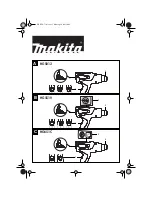E.g. the washing or pre wash phase is
running:
.
When the phase ends the relevant
indicator stops flashing and is steady on.
The next phase indicator starts flashing.
E.g. the rinse phase is running:
.
During the washing cycle, the appliance
mixes the detergent, the stain removal
for fabric treatment and/or the fabric
softener with water before introducing
them into the drum; the indicator
MIX
appears and disappears on the display
according to the different programme
phases (the arrows flash alternatively).
If you select the Steam programme the
steam phase indicator
comes on.
10.11
Interrupting a
programme and changing the
options
When the programme is running, you
can change
only some
options:
1.
Touch the button Start/Pause.
The related indicator flashes.
2.
Change the options. The given
information in the display changes
accordingly.
3.
Touch the button Start/Pause again.
The washing programme continues.
10.12
Cancelling a running
programme
1.
Press the button On/Off to cancel
the programme and to deactivate
the appliance.
2.
Press the button On/Off again to
activate the appliance.
Now, you can set a new washing
programme.
If the ProSense phase is
already carried out and the
water filling is already
started, the new programme
starts
without repeating
the ProSense phase
. The
water and the detergent are
not drained out in order to
avoid waste.
10.13
Opening the door -
Adding garments
While a programme or the delay start
operates, the appliance door is locked.
If the temperature and level
of the water in the drum are
too high and/or the drum
still rotates you cannot open
the door.
1.
Touch the button Start/Pause.
In the display the related door lock
indicator goes off.
2.
Open the appliance door. If
necessary, add or remove the items.
3.
Close the door and touch the button
Start/Pause.
The programme or the delay start
continues.
4.
The door can be opened when the
programme is complete, or set Spin/
Drain programme/option and than
press Start/Pause button.
10.14
End of the programme
When the programme has finished, the
appliance stops automatically. The
acoustic signals operate (if they are
active).
In the display all washing phase
indicators become steady and the time
area shows .
The indicator of the Start/Pause button
goes off.
The door unlocks and the indicator
goes off.
1.
Press the On/Off button to
deactivate the appliance.
www.aeg.com
28
Содержание L8WBC61S
Страница 1: ...USER MANUAL EN User Manual Washer Dryer L8WBC61S ...
Страница 45: ...ENGLISH 45 ...
Страница 46: ...www aeg com 46 ...
Страница 47: ...ENGLISH 47 ...
Страница 48: ...www aeg com shop 157021510 A 292018 ...