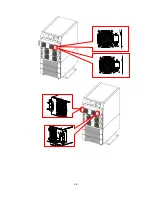7-3
7-3 Default Screen
After the UPS starts up and completes the self test, the screen will show as below.
1. When any event occurs, you will see the sign “!” flashes. You can press “
” to
see the details. For example:
Press “
” again will go to the next message. If there is no further message, the
screen will return to the default screen.
2. Press “ESC” at any time will return to the default screen.
Содержание 80 / 120 kVA
Страница 14: ...3 1 3 General View 3 1 Appearance LCD Display and Control Panel ...
Страница 15: ...3 2 3 1 1 Dimensions 80kVA Fig 3 1 Power Unit 80kVA Fig 3 2 External Battery Pack 80 kVA cabinet size ...
Страница 16: ...3 3 3 1 2 Dimensions 120kVA Fig 3 3 Power Unit 120 kVA Fig 3 4 External Battery Pack 120 kVA cabinet size ...
Страница 36: ...4 3 4 4 Unpacking Procedures 4 4 1 Protect 3 M 2 0 80 kVA ...
Страница 37: ...4 4 4 4 2 Protect 3 M 2 0 120 kVA ...
Страница 57: ...6 3 Fail On Off Fail On Off ...