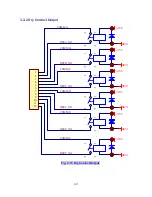2-3
2-5 Normal Mode (Parallel)
Protect 3.M 2.0 Series provides a parallel combination (up to 4 units) to get
redundancy or expand the total capacity.
Fig. 2-5 Normal Mode (Parallel)
Under this installation, the load is shared by two UPS units. If there is any problem in
one of them, the load will be entirely handled by the other. In case the load is greater
than one UPS can take, the UPS will shut down and then transfer all UPS to the
reserve mode (Refer to Fig. 2-5).
CB1
CB2
CB3
CB4
CB5
UPS1
MAIN
RESERVE
STS
CB1
CB2
CB3
CB4
CB5
LOAD
MAIN
RESERVE
STS
UPS2
Содержание 80 / 120 kVA
Страница 14: ...3 1 3 General View 3 1 Appearance LCD Display and Control Panel ...
Страница 15: ...3 2 3 1 1 Dimensions 80kVA Fig 3 1 Power Unit 80kVA Fig 3 2 External Battery Pack 80 kVA cabinet size ...
Страница 16: ...3 3 3 1 2 Dimensions 120kVA Fig 3 3 Power Unit 120 kVA Fig 3 4 External Battery Pack 120 kVA cabinet size ...
Страница 36: ...4 3 4 4 Unpacking Procedures 4 4 1 Protect 3 M 2 0 80 kVA ...
Страница 37: ...4 4 4 4 2 Protect 3 M 2 0 120 kVA ...
Страница 57: ...6 3 Fail On Off Fail On Off ...