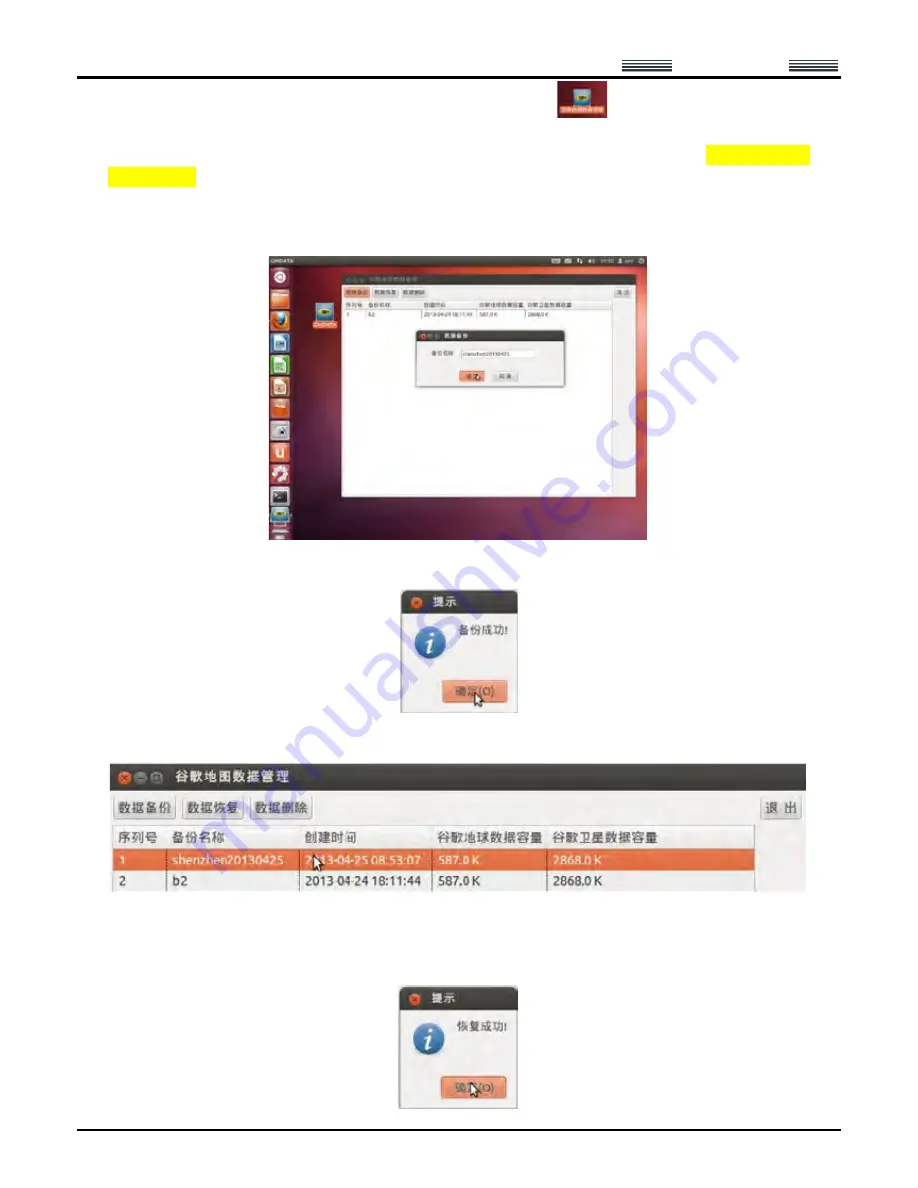
AEE
Quad-rotor Aircraft System
Professional
·
Leading
- 47 -
2
Double-click to open the Google Maps Data Management software:
3
Backup operation:
-
First, open the ground station GS software in the Windows system, and make sure maps of Google Satellite and
Google Earth have been downloaded and can be used.
-
Then, go back to the Ubuntu system to open the Google Maps Data Management software.
-
Click “Data Backup”, fill in the backup name, and click “OK” to save the last map data browsed in the ground
station software. See the following picture:
The system will pop up a dialog box indicating successful backup:
Generate backup data:
4
Data Recovery
Select the map data to be recovered (selected data is in orange background), and click “Data Recovery”; the
system will pop up a dialog box indicating successful recovery:




















