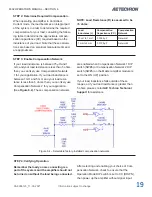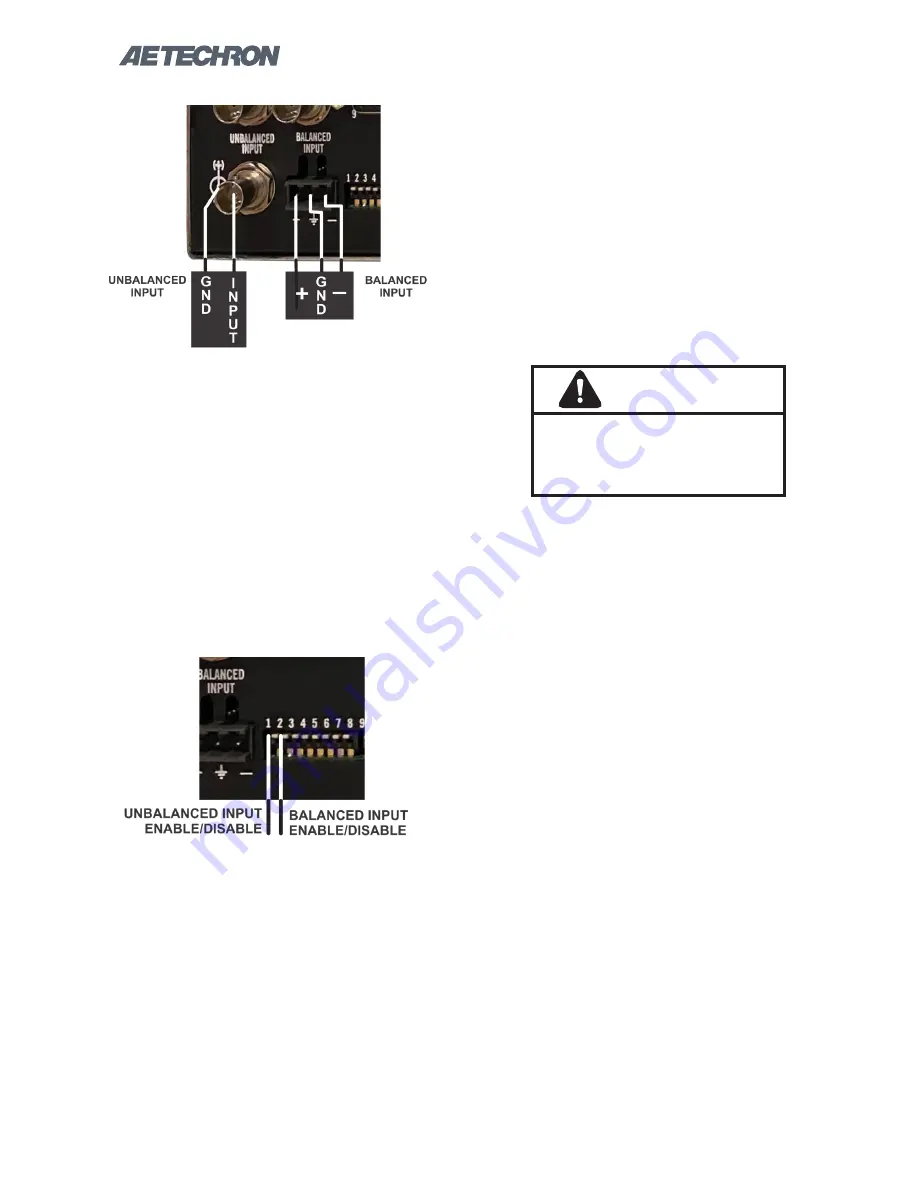
Information subject to change
96-8006123_11-03-2021
8302 OPERATOR’S MANUAL – SECTION 3
8
Figure 3.5 – DIP Switch Locations for
Input Connector Enable/Disable
3.5 Connecting the AC Supply
3.5.1 Disconnect and Inlet Wiring Pro-
tection
A safety disconnect device for the AC mains input
must be installed so that it is both nearby and ac
-
cessible to the operator. The disconnect must be
clearly labeled.
Inlet wiring must support the rated current.
The amplifier must be protected by fuses or circuit
breakers that protect the power inlet wiring with a
maximum rating of no more than 20A.
3.5.2 AC Inlet Connections
Always operate the amplifier from the proper AC
mains. The 8302 amplifier requires 120V (or op
-
tional 208V or 240V) 20A, 50/60Hz with no more
than +10%/-20% variance above or below the line
voltage. The amplifier will not operate properly
outside these limits.
Connect protective grounding terminal to AC mains
ground before turning on power to prevent electric
shock hazard
The back-panel DIP switch #1 can be used to en
-
able/disable the unbalanced input connector, and
DIP switch #2 can be used to enable/disable the
balanced input connector.
When these two DIP switches are placed in the UP
position (factory default), the input connectors are
enabled. When the DIP switches are placed in the
DOWN position, the input connectors are disabled.
See
Figure 3.5
for DIP switch locations.
The risk of lethal ELECTRICAL SHOCK
exists when connecting AC mains!
Disconnect the source before connect
-
ing AC power wires to the amplifier’s AC
inputs.
WARNING
Figure 3.4 – Wiring for Unbalanced or Balanced
Input Connector
3.3 Other DIP Switch Settings
Other DIP switches can be used to enable features
or configure the amplifier for special applications.
See the
Advanced Configuration
section of this
manual for more information. Before operating the
amplifier, check to make sure all DIP switches are
set as intended.
3.4 Monitor and Sense Ports
The amplifier provides five additional back-panel
ports:
•
Current Monitor (BNC connector)
•
Voltage Monitor (BNC connector)
•
Multi-amp Connectors (9-pin dSub connectors,
two total)
•
Remote Sense Port (2-pin terminal block con
-
nector.
See the
Applications
section of this manual for
information on using these ports
Содержание 8302
Страница 2: ......