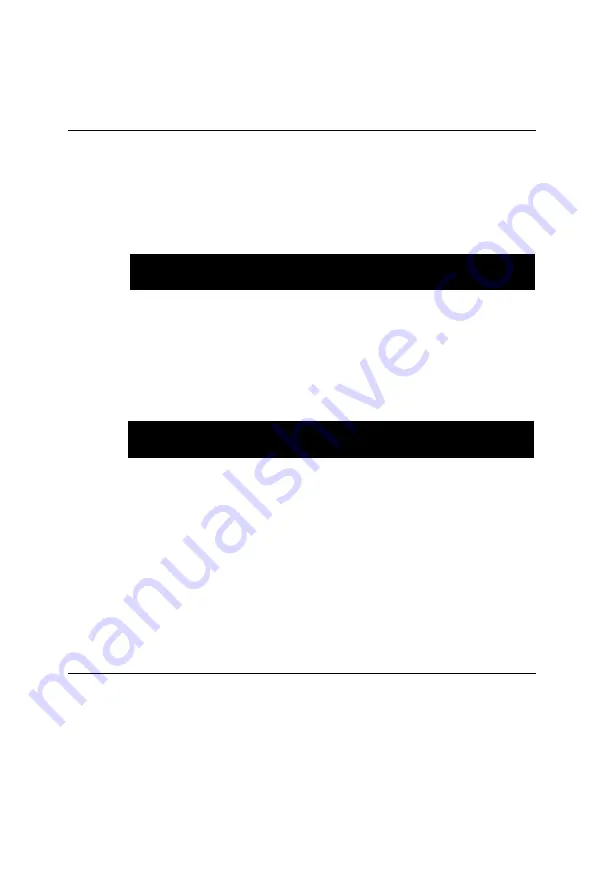
Chapter 3 Award BIOS Setup
49
3.11 Password Setting
To change the password:
1. Choose the “PASSWORD SETTING” option from the Setup
main menu and press <Enter>.
The screen will display the following message:
Enter Password
Press <Enter>.
2. If the CMOS is good or if this option has been used to change the
default password, the user is asked for the password stored in the
CMOS. The screen will display the following message:
Confirm Password:
Enter the current password and press <Enter>.
3. After pressing <Enter> (ROM password) or the current password
(user-defined), you can change the password stored in the CMOS.
The password must be no longer than eight (8) characters.
Remember, to enable the password setting feature, you must first
select either Setup or System to secure your option in “BIOS FEA-
TURES SETUP”.
3.12 IDE HDD Auto Detection
“IDE HDD AUTO DETECTION” automatically self-detects for the
correct hard disk type.
Confirm Password:
Enter Password:
Содержание PCA-6166
Страница 1: ...PCA 6166 Full size Super 7 Pentium MMX processor based PCI ISA bus CPU card...
Страница 44: ...32 PCA 6166 User s Manual...
Страница 45: ...Award BIOS Setup This chapter describes how to set the card s BIOS configuration data CHAPTER 3...
Страница 69: ...Chapter 4 PCI SVGA Setup 57 7 When the Setup Complete screen appears click Finish...
Страница 71: ...Chapter 4 PCI SVGA Setup 59 4 Click Browse to look for the driver program 3 Click Have Disk...
Страница 72: ...60 PCA 6166 User s Manual 6 Select Sis530 and then click Open 5 Select Winnt40 and then click Open...
Страница 73: ...Chapter 4 PCI SVGA Setup 61 8 Select SiS 530 then click OK and follow the instructions 7 Click OK...
Страница 79: ...Chapter 5 LAN Configuration 67 3 Click Next 4 Click Next...
Страница 80: ...68 PCA 6166 User s Manual 6 Click Browse 5 Follow the instructions on the screen and click Have Disk...
Страница 81: ...Chapter 5 LAN Configuration 69 7 Select net82557 inf and click OK 8 Click OK...
Страница 82: ...70 PCA 6166 User s Manual 10 Click Next 9 Click OK...
Страница 83: ...Chapter 5 LAN Configuration 71 12 Click Yes 11 Click Finish...
Страница 87: ...Chapter 5 LAN Configuration 75 6 Select Intel R PRO Adapter and click OK 5 Click OK...
Страница 97: ...SiS IDE Driver Installation This chapter explains how to install the SiS IDE driver CHAPTER 7...
Страница 100: ...88 PCA 6166 User s Manual...
Страница 105: ...Chapter 7 On board Security Setup 93 3 Complete the setup Figure 8 3 Hardware Doctor setup completion screen...
Страница 106: ...94 PCA 6166 User s Manual Figure 8 4 Exploring SisMon 4 Using the Exploring SiS Monitor screen click on SiSMon...
Страница 110: ...98 PCA 6166 User s Manual...
Страница 114: ...102 PCA 6166 User s Manual...
Страница 132: ...120 PCA 6166 User s Manual...
















































