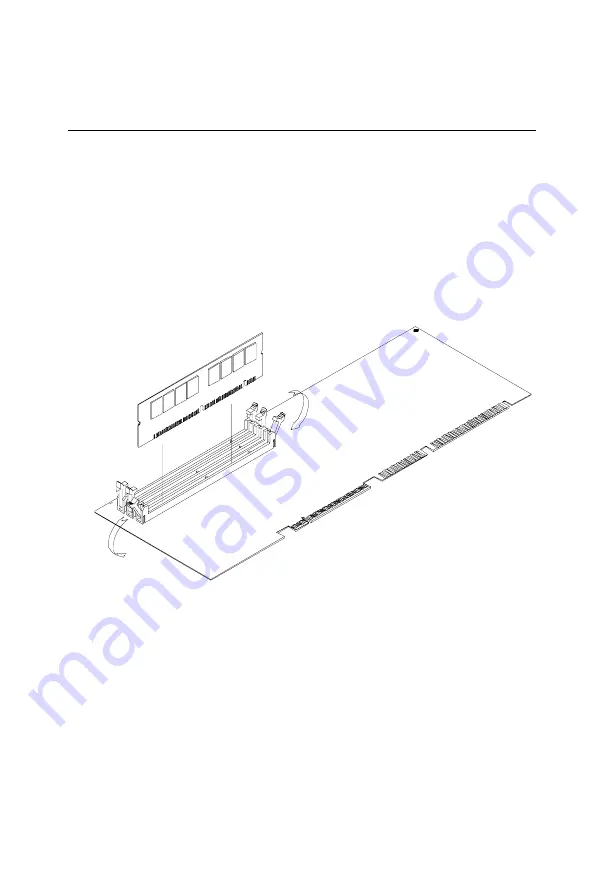
Chapter 1 Hardware Configuration
19
1.10 Memory Installation Procedures
To install DIMMs, first make sure the two handles of the DIMM
socket are in the "open" position. i.e. The handles lean outward.
Slowly slide the DIMM module along the plastic guides on both ends
of the socket. Then press the DIMM module right down into the
socket, until you hear a click. This is when the two handles have
automatically locked the memory module into the correct position of
the DIMM socket (see Figure 1-3, DIMM installation). To remove the
memory module, just push both handles outward, and the memory
module will be ejected by the mechanism in the socket.
Figure 1-3: DIMM installation
Important: You must install SDRAM progressively from BANK0
through BANK2 on DIMM socket, otherwise the
system will not work.
Содержание PCA-6166
Страница 1: ...PCA 6166 Full size Super 7 Pentium MMX processor based PCI ISA bus CPU card...
Страница 44: ...32 PCA 6166 User s Manual...
Страница 45: ...Award BIOS Setup This chapter describes how to set the card s BIOS configuration data CHAPTER 3...
Страница 69: ...Chapter 4 PCI SVGA Setup 57 7 When the Setup Complete screen appears click Finish...
Страница 71: ...Chapter 4 PCI SVGA Setup 59 4 Click Browse to look for the driver program 3 Click Have Disk...
Страница 72: ...60 PCA 6166 User s Manual 6 Select Sis530 and then click Open 5 Select Winnt40 and then click Open...
Страница 73: ...Chapter 4 PCI SVGA Setup 61 8 Select SiS 530 then click OK and follow the instructions 7 Click OK...
Страница 79: ...Chapter 5 LAN Configuration 67 3 Click Next 4 Click Next...
Страница 80: ...68 PCA 6166 User s Manual 6 Click Browse 5 Follow the instructions on the screen and click Have Disk...
Страница 81: ...Chapter 5 LAN Configuration 69 7 Select net82557 inf and click OK 8 Click OK...
Страница 82: ...70 PCA 6166 User s Manual 10 Click Next 9 Click OK...
Страница 83: ...Chapter 5 LAN Configuration 71 12 Click Yes 11 Click Finish...
Страница 87: ...Chapter 5 LAN Configuration 75 6 Select Intel R PRO Adapter and click OK 5 Click OK...
Страница 97: ...SiS IDE Driver Installation This chapter explains how to install the SiS IDE driver CHAPTER 7...
Страница 100: ...88 PCA 6166 User s Manual...
Страница 105: ...Chapter 7 On board Security Setup 93 3 Complete the setup Figure 8 3 Hardware Doctor setup completion screen...
Страница 106: ...94 PCA 6166 User s Manual Figure 8 4 Exploring SisMon 4 Using the Exploring SiS Monitor screen click on SiSMon...
Страница 110: ...98 PCA 6166 User s Manual...
Страница 114: ...102 PCA 6166 User s Manual...
Страница 132: ...120 PCA 6166 User s Manual...















































