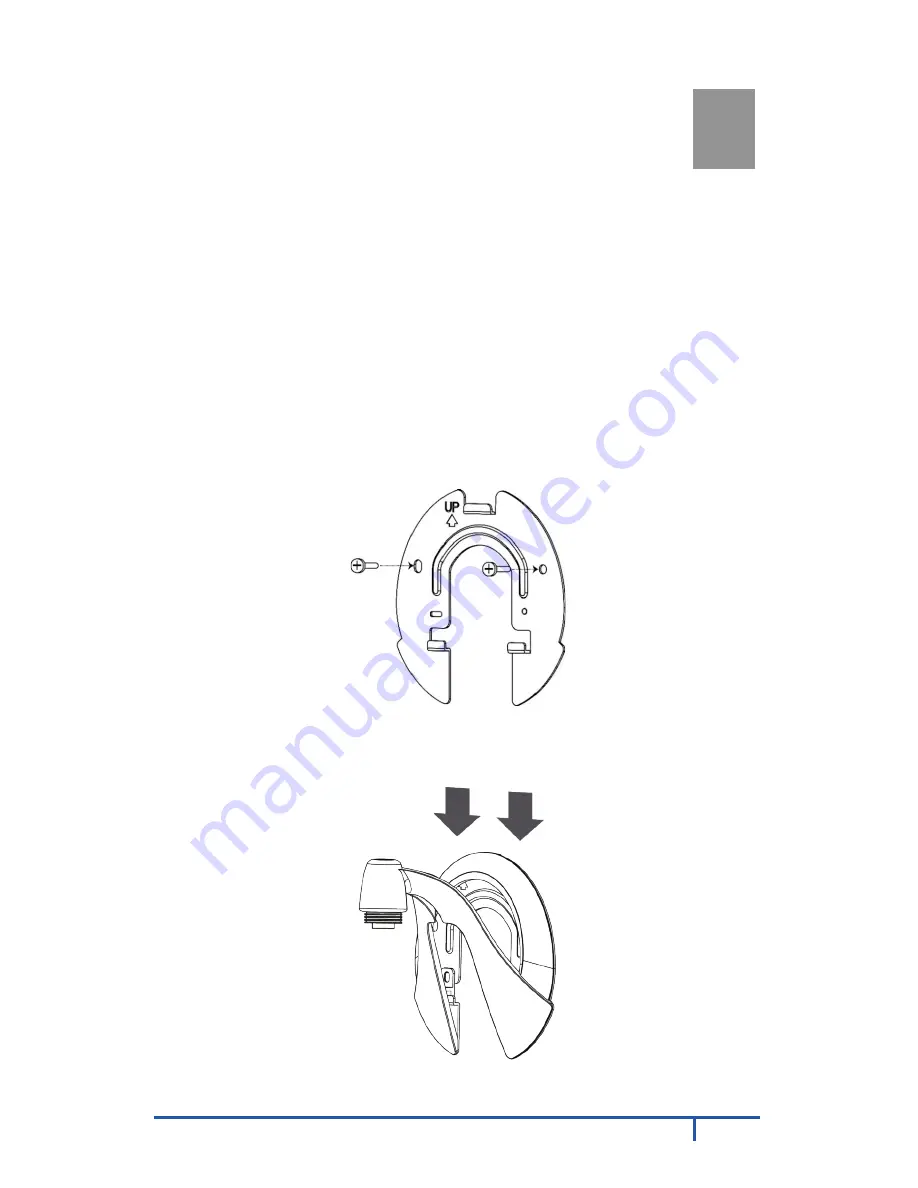
RC8326 Wireless Indoor Day/Night HD Camera Installation Guide
15
Chapter 4
Wall Mounting
This section provides details for final mounting of the RC8326 HD
Camera. You should ensure that the camera is configured and enrolled in
ADT Pulse before permanently mounting it.
1.
Locate the mounting plate at the bottom of the camera stand and slide
the mounting plate forward to release it from the stand.
2.
Hold the mounting plate at the location where you would like to mount
the camera and mark the location of the two mounting holes.
3.
Drill two pilot holes on the mounting surface at the marked locations.
4.
Align the two mounting holes on the camera stand with the two pilot
holes, and mount the mounting plate to the surface using the two
screws supplied.
Figure 6: Installing the Mounting Plate
5.
Slide the camera stand onto the mounting plate until it clicks into place.
Figure 7: Mounting the Camera Stand
4




































