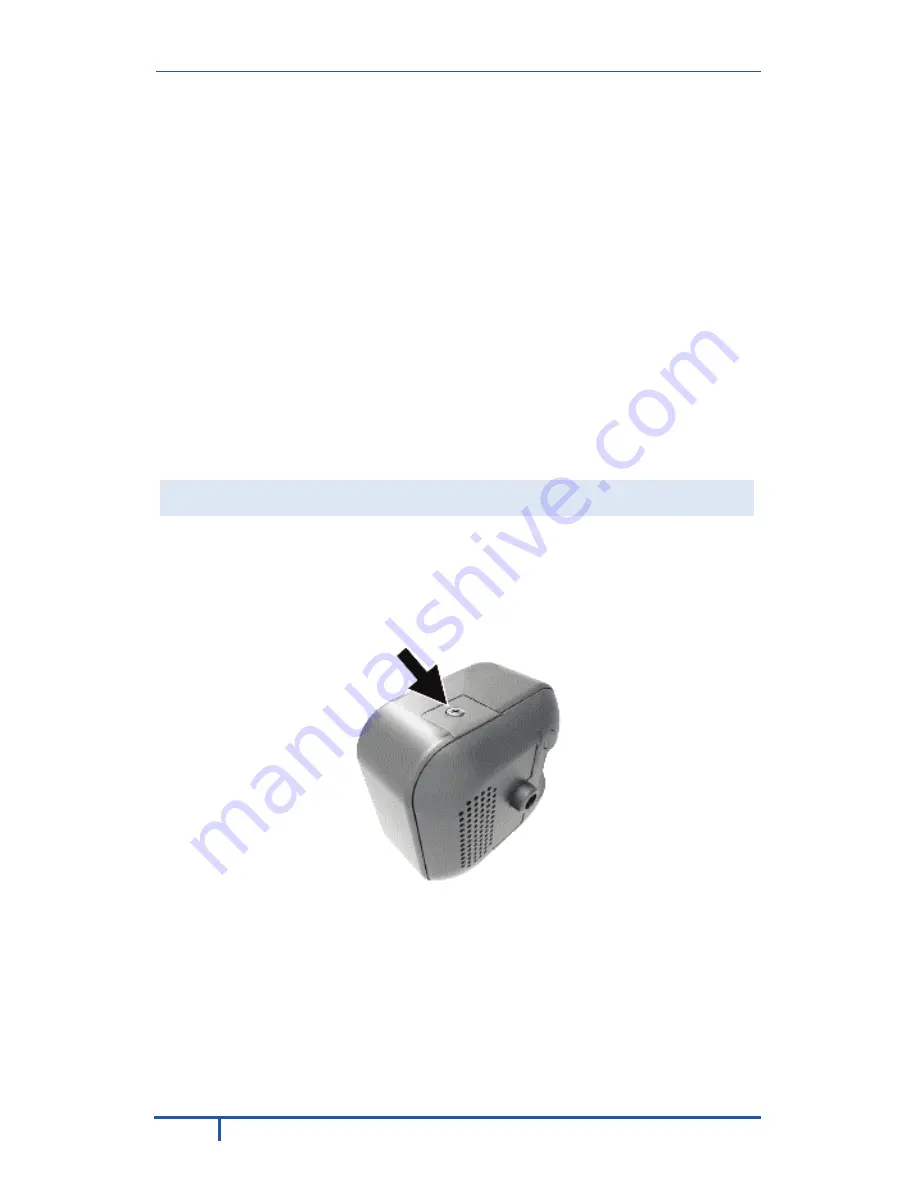
Chapter 2 Basic Setup
8
RC8326 Wireless Indoor Day/Night HD Camera Installation Guide
4. Check the LEDs
•
Power LED.
The Power LED lights up solid green during startup,
which takes about one minute. After startup is completed, and prior
to enrollment, the Power LED blinks green.
•
Network/WPS LED.
At power up, the Network/WPS LED is off.
(The Network/WPS LED will flash amber when the camera attempts
to connect wirelessly to the gateway. The Network/WPS LED will
turn solid green when the wireless connection is successful.)
5. Enroll the Camera in ADT Pulse
This process is described in the next chapter,
ADT Pulse Enrollment
.
6. Mount the Camera
Place the camera in its final permanent location near a power source.
For mounting on a wall using the mounting plate, see
Chapter 4 Wall
Mounting
.
SD Card Slot (Future Enhancement)
On the side of the camera is a small plate held in place with a retaining
screw. Beneath this cover is a SD card slot that will be used in a future
software release.
Note:
As the SD card slot is not functional at this time, please do not
remove this protective cover.
Figure 5: Future SD Card Slot Location


















