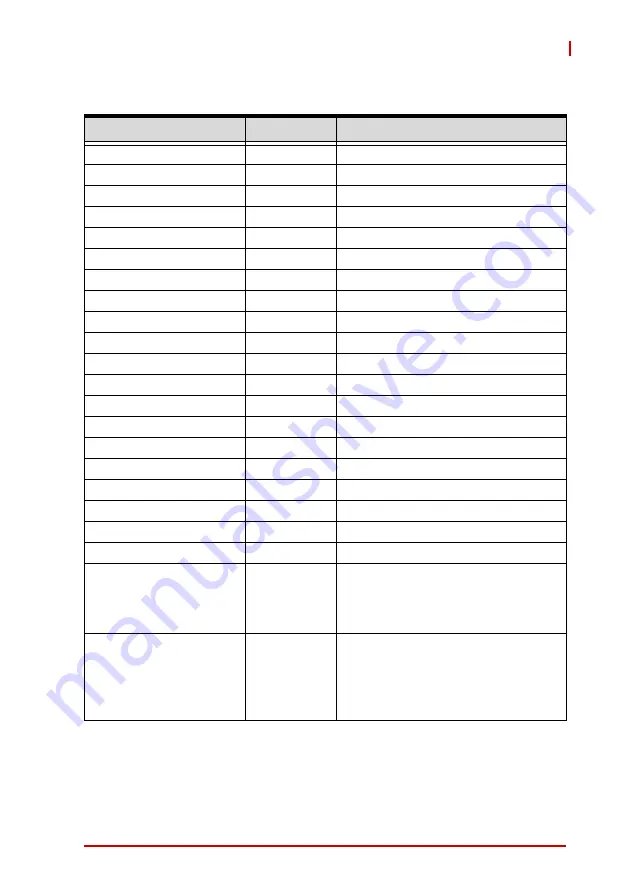
BIOS Setup
109
DLAP-3200-CF
C.4.10 Advanced > Thermal Management
Feature
Options
Description
Thermal Management
Info only
CPU Temperature
Info only
Current
Info only
Current CPU temperature
Startup
Info only
Startup CPU temperature
Min
Info only
Min. CPU temperature
Max
Info only
Max. CPU temperature
Board Temperatures
Info only
Current
Info only
Current Board temperature
Startup
Info only
Startup Board temperature
Min
Info only
Min. Board temperature
Max
Info only
Max. Board temperature
GPU Temperatures
Info only
Current
Info only
Current GPU temperature
Startup
Info only
Startup GPU temperature
Min
Info only
Min. GPU temperature
Max
Info only
Max. GPU temperature
CPU Fan Speed
Info only
CPU Fan Speed
System Fan Speed
Info only
System Fan Speed
GPU Fan Speed
Info only
GPU Fan Speed
Smart Fan
►
Sub-Menu
Smart Fan
Critical Trip Point
Disabled
80 C
90 C
95 C
This value is the temperature
threshold of the Critical Trip Point.
Passive Cooling Trip
Point
Disabled
70 C
80 C
90 C
99 C
This value is the temperature
threshold of the Passive Cooling Trip
Point.
Содержание DLAP-3200-CF Series
Страница 2: ...ii Revision History Revision Release Date Description of Change s 1 0 2021 08 13 Initial release ...
Страница 8: ...viii List of Tables This page intentionally left blank ...
Страница 10: ...x List of Figures This page intentionally left blank ...
Страница 14: ...4 Introduction This page intentionally left blank ...
Страница 21: ...Specifications 11 DLAP 3200 CF Figure 2 3 DLAP 3200 CF Left Side View 194 50 182 00 ...
Страница 22: ...12 Specifications Figure 2 4 DLAP 3200 CF Right Side View 194 50 182 00 ...
Страница 23: ...Specifications 13 DLAP 3200 CF Figure 2 5 DLAP 3200 CF Rear View 235 00 ...
Страница 26: ...16 System Layout Figure 3 2 DLAP 3200 CF Rear Panel I O P N O ...
Страница 54: ...44 System Layout This page intentionally left blank ...
Страница 59: ...Getting Started 49 DLAP 3200 CF Left side screws ...
Страница 60: ...50 Getting Started Right side screws ...
Страница 62: ...52 Getting Started 3 Remove the 4 screws attaching the left drive bay to the chassis ...
Страница 68: ...58 Getting Started 8 After reinstalling the left and right side covers fasten all the screws at 6kgf cm torque ...
Страница 69: ...Getting Started 59 DLAP 3200 CF Right side screws ...
Страница 70: ...60 Getting Started Left side screws ...
Страница 71: ...Getting Started 61 DLAP 3200 CF Bottom screws ...
Страница 72: ...62 Getting Started 9 Install and lock the antennas as shown B key E key B key E key B key E key ...
Страница 84: ...74 Getting Started 2 Remove the 2 screws attaching the fan bracket to the chassis and disconnect the fan cable ...
Страница 85: ...Getting Started 75 DLAP 3200 CF 3 Remove the 8 screws attaching the BM cover to the chassis ...
Страница 86: ...76 Getting Started 4 Remove the BM cover ...
Страница 87: ...Getting Started 77 DLAP 3200 CF 5 Remove the fan ...
Страница 88: ...78 Getting Started 6 Remove the 2 screws connecting the PCIe bracket 7 Remove the PCIe bracket ...
Страница 94: ...84 Getting Started This page intentionally left blank ...
Страница 140: ...130 BIOS Setup This page intentionally left blank ...
Страница 150: ...140 Consignes de Sécurité Importante This page intentionally left blank ...
















































