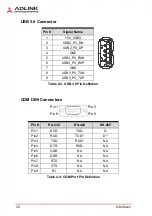38
Interfaces
Leading
EDGE COMPUTING
4.3
Power Button
The power button is non-latched, with a blue LED indicator. Sys-
tem is turned on when the button is depressed, and the power
LED lights. If the system hangs, depressing the button for 5 sec-
onds to turn off the system completely.
4.4
Reset Button
The reset button is a non-latched. The system is restarted when
the button is depressed. If the system hangs, press the button to
restart the system.
System status
Power Button LED
Idle on OS
On
Suspend
Blinking (1Hz)
Hibernation
Blinking (1Hz)
Power Off
Off
Содержание AVA-5500 Series
Страница 8: ...viii Table of Contents Leading EDGE COMPUTING This page intentionally left blank ...
Страница 10: ...x List of Figures Leading EDGE COMPUTING This page intentionally left blank ...
Страница 12: ...xii List of Tables Leading EDGE COMPUTING This page intentionally left blank ...
Страница 23: ...System Description 11 AVA 5500 Figure 2 3 AVA 5510 Dimensions 360 225 1 105 4 6 units mm AVA 5510 ...
Страница 76: ...64 BIOS Setup Leading EDGE COMPUTING This page intentionally left blank ...