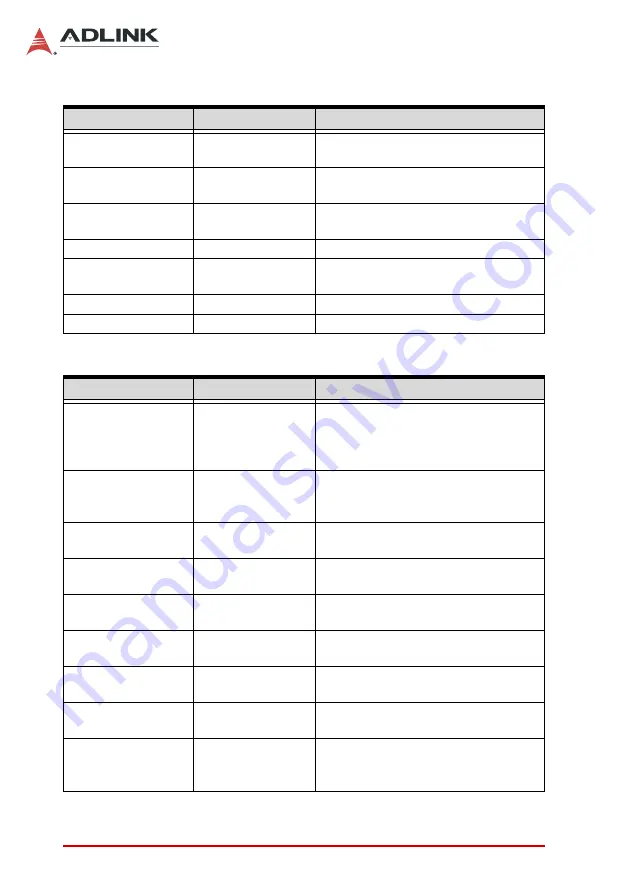
50
BIOS Setup
Leading
EDGE COMPUTING
5.4.4
System Management
SEMA Features
BIOS Item
Options
Description
Version xxx
Info only
Show the BIOS design of system
management.
SEMA Firmware
Read only
Show SEMA firmware version
installed on system.
Build Date
Read only
Show when SEMA firmware was
built.
SEMA Bootloader
Read only
Show SEMA bootloader’s version.
Build Date
Read only
Show when SEMA bootloader was
built.
SEMA Features
Submenu
Flags
Submenu
BIOS Item
Options
Description
SEMA Supported
Features
Info only
SEMA provides many features for
selection. Following reported feature
is to indicate that the feature is
implemented on system.
Uptime & Power
Cycles Counter
Info only
If this item is shown, it means SEMA
supports “Uptime & Power Cycles
counter”.
System Reset
Event
Info only
If this item is shown, it means SEMA
supports “System Reset Event”.
User-Flash size
Info only
It will show 512 bytes or 1024 bytes
depends on the design.
Watchdog
Info only
If this item is shown, it means SEMA
supports “Watchdog”.
Temperatures
Info only
If this item is shown, it means SEMA
supports “Temperature”.
Voltage Monitor
Info only
If this item is shown, it means SEMA
supports “Voltage Monitor”.
Power-up
Watchdog
Info only
If this item is shown, it means SEMA
supports “Power-up Watchdog”.
Power Monitor
(current sense)
Info only
If this item is shown, it means SEMA
supports “Power Monitor (current
sense)”.
Содержание AVA-5500 Series
Страница 8: ...viii Table of Contents Leading EDGE COMPUTING This page intentionally left blank ...
Страница 10: ...x List of Figures Leading EDGE COMPUTING This page intentionally left blank ...
Страница 12: ...xii List of Tables Leading EDGE COMPUTING This page intentionally left blank ...
Страница 23: ...System Description 11 AVA 5500 Figure 2 3 AVA 5510 Dimensions 360 225 1 105 4 6 units mm AVA 5510 ...
Страница 76: ...64 BIOS Setup Leading EDGE COMPUTING This page intentionally left blank ...
















































