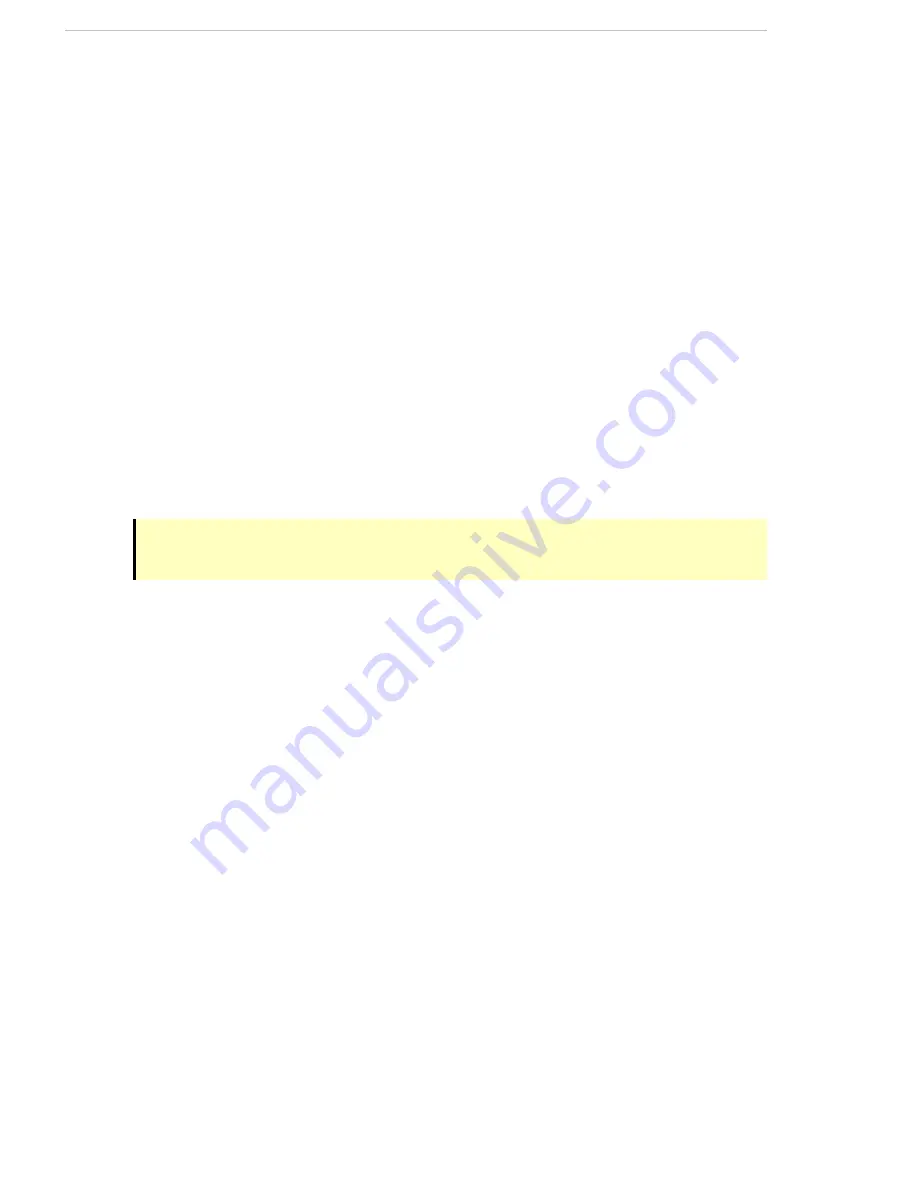
Pioneer LX User's Guide, Rev. A
Page 15 of 125
Chapter 1: Introduction
1.7 Help, Documentation and Support
Adept MobileRobots provides a customer support website at
http://robots.mobilerobots.com
.
This website provides downloads of all manuals, software and device drivers, a searchable
knowledge base of information, tips, links to more information and resources on the web, and
answers to frequently asked questions.
For public questions and discussions on use of ARIA and other MobileRobots-provided soft-
ware with users of MobileRobots platforms, MobileRobots provides the aria-users mailing list.
See
http://robots.mobilerobots.com/wiki/aria-users
for archives of past discussions and instruc-
tions on joining the mailing list.
For public questions and discussions on robot hardware and general robotics topics with other
users of MobileRobots platforms, MobileRobots provides the pioneer-users mailing list. See
http://robots.mobilerobots.com/wiki/pioneer-users
for archives of past discussions and instruc-
tions on joining the mailing list.
To contact MobileRobots’ customer support specialists regarding any questions not answered
in this documentation, or to troubleshoot problems with your robot, visit
http:/-
/robots.mobilerobots.com/wiki/Contact_Support
, or email
describ-
ing your problem. Include your robot’s serial number and a detailed description of your
problem or question.
The robot's serial number can be found on a label on the battery door at the rear of the robot.
Remove the rear plastic body skin panel to access the battery door.
Note
: Do not contact Adept industrial products service, support, or applications support for help with
the Pioneer LX, always contact MobileRobots support at
mobilerobots.com
first.
Factory Repairs
If after reading this manual, you are having hardware problems with your Adept Mobil-
eRobots system and are sure that it needs repir, contact us at:
In the body of your e-mail message, provide your robot’s serial number and describe the prob-
lem you are having in as much detail as possible.
We will try to resolve the problem through communication. If the robot must be returned to the
factory for repair, obtain a Repair Authorization Code and shipping instructions from us first.
Содержание Pioneer LX
Страница 1: ...User s Guide Rev A November 2013...
Страница 16: ......
Страница 32: ......
Страница 36: ......
Страница 48: ......
Страница 60: ......
Страница 82: ......
Страница 103: ...Pioneer LX User s Guide Rev A Page 103 of 125 Chapter 8 Maintenance Figure 8 16 Top of Laser Rangefinder...
Страница 108: ......
Страница 125: ...10 Colrumbia Drive Amherst NH 03450 USA Phone 1 603 881 7960 www mobilerobots com...






























