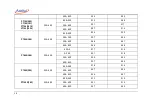24
Click the status bar to enter the control center, which provides functions shortcuts and view for information. As shown
in Figure 4.
: Date and time of the system, click to modify;
: Battery level, shows battery remaining, plug the adaptor and change the charge mode;
: Barometric pressure, click to change its unit;
: Internal temperature of the device, click to change its unit;
: Message center, there will be a red dot when abnormal, click to enter the message center and show the
abnormal message;
: Bluetooth, click to switch on/ off the Bluetooth;
: 24V power supply, click to switch on/ off the 24V power supply;
: Snapshot, click to take a snapshot;
: Screen lock, click to lock the screen. Icon means the screen is locked, operate will be not allowed. Go to the
control center to unlock.
The lower part in the control center displays the signal status of each channel of the calibrator, followed by electrical
measurement (including HART communication), electrical output, temperature measurement, simulate temperature
output, AC voltage measurement, external channel A (only displayed when the module is connected), external channel B
(only displayed when the module is connected), and differential pressure module channel (displayed only when the DP
module is enabled).
Содержание 226
Страница 1: ...226 227 Multifunction Process Calibrator...
Страница 2: ......
Страница 3: ...ADT226 227 Multifunction Process Calibrator User Manual Version 2306V01 Additel Corporation...
Страница 4: ......
Страница 6: ......
Страница 31: ...19 1 4 Basic Structure Figure 1 Basic Structure...
Страница 33: ...21 Figure 2 Power adaptor...
Страница 64: ...52 External module information including external module A and external module B...
Страница 107: ...95...