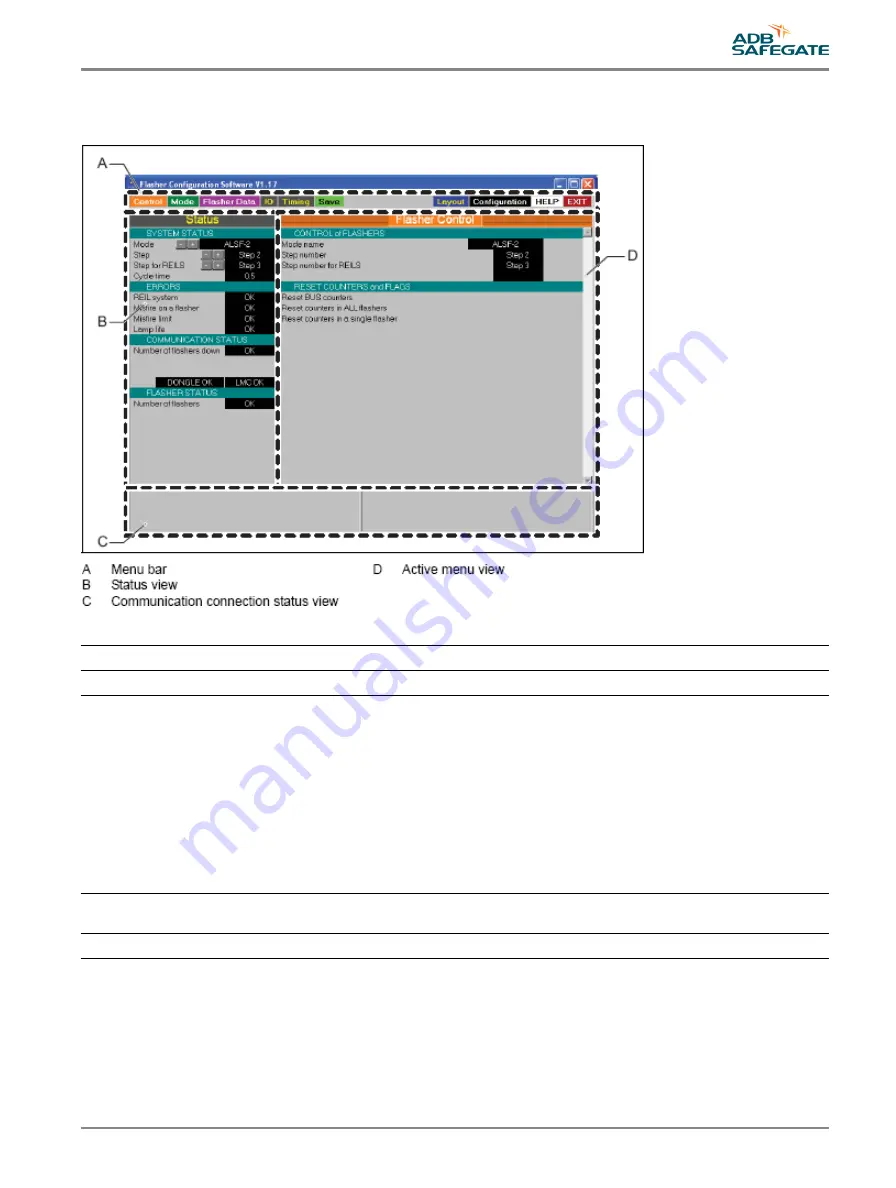
8.4 Description of screens and menus
8.4.1 Configuration software tool screen
Table 13: Screen structure
Screen item
Description
Menu bar
The screen item shows the available menu items and the Exit button.
Status view
The screen item shows:
•
The present status of the flashing system;
•
Error messages;
•
the status of the flasher heads.
The screen item allows you to:
•
Change the selected brightness step;
•
Select the active circuits.
This screen item is always visible.
Communication connection status view
The screen item shows possible communication errors between the dongle and the
equipment.
Active menu view
The screen item changes when you select a menu item from the menu bar.
UM-4019_AM02-620e, Rev. 3.0, 2020/05/12
69
Copyright
©
ADB Safegate, All Rights Reserved
Содержание FCU-1-in-1
Страница 2: ......
Страница 8: ...Flashing System Maintenance TABLE OF CONTENTS viii Copyright ADB Safegate All Rights Reserved ...
Страница 18: ...Flashing System Maintenance Safety 8 Copyright ADB Safegate All Rights Reserved ...
Страница 23: ...3 2 2 FCU 3 UM 4019_AM02 620e Rev 3 0 2020 05 12 13 Copyright ADB Safegate All Rights Reserved ...
Страница 28: ...Flashing System Maintenance Introduction 18 Copyright ADB Safegate All Rights Reserved ...
Страница 42: ...Flashing System Maintenance Commissioning 32 Copyright ADB Safegate All Rights Reserved ...
Страница 64: ...Flashing System Maintenance Maintenance 54 Copyright ADB Safegate All Rights Reserved ...
Страница 74: ...Flashing System Maintenance Checks and measurements 64 Copyright ADB Safegate All Rights Reserved ...
Страница 102: ...FCU 3 Flashing System Maintenance PCB drawings and settings 92 Copyright ADB Safegate All Rights Reserved ...
Страница 106: ...Flashing System Maintenance Technical data 96 Copyright ADB Safegate All Rights Reserved ...
Страница 110: ......
















































