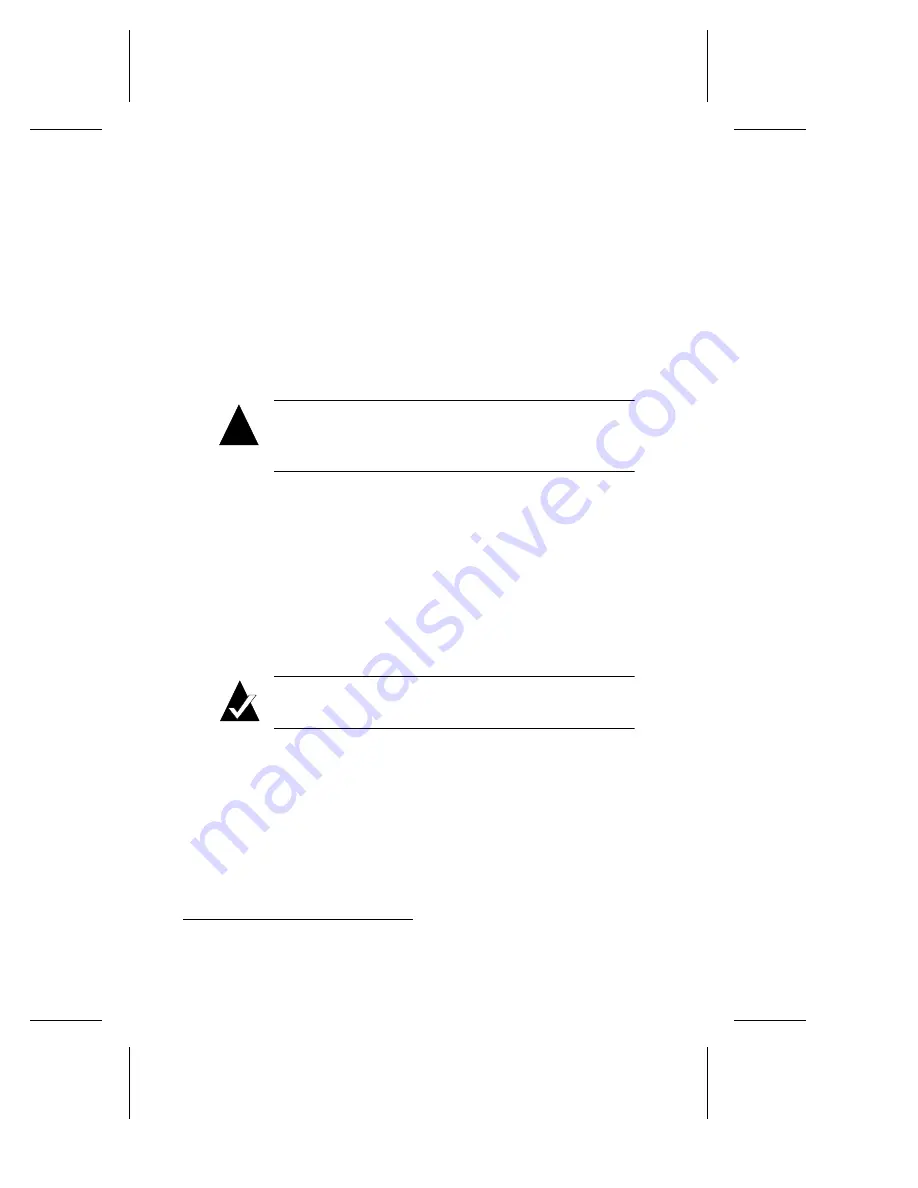
5-10
DuraLAN Fast Ethernet NICs User’s Guide
Windows 95 OSR1
To install the DuraLAN Standard Driver Windows 95 OSR1
platform, follow these steps:
1
Start Windows 95. The New Hardware Found wizard opens.
2
In the wizard, click Driver from disk provided by hardware
manufacturer, and then click OK.
3
Insert the Duralink64 for Windows Disk.
4
In the Install from Disk window, type a:\win95a and then click OK.
Caution:
If you accept the default path, a:\, the system
will copy the wrong files which will cause errors in
Windows 95 OSR1 version.
5
In the Copying Files... window, insert the Windows 95 CD, and then
click OK.
6
Enter the path to the Windows 95 directory, and then click OK. (For
example, d:\win95.
1
Consult your Microsoft Windows 95
documentation for help.)
7
Remove the floppy disk from the floppy disk drive.
8
If the System Setting Change window appears, click Yes to restart the
system.
Note:
As the system restarts, Windows 95 applies the
driver files to each additional port detected.
9
Optional. To verify the driver installation, see Installation Tips starting
on page 5-11.
10
Continue to Chapter 6, Duralink64 Standard Driver for Windows.
1
In this example, d:\ represents the CD-ROM drive letter.
!
Содержание ANA-62000
Страница 3: ...R DuraLAN Fast Ethernet NICs Including Duralink64 Software ANA 69000 62000 Family User s Guide ...
Страница 8: ......
Страница 16: ......
Страница 17: ... Part 1 Introduction to DuraLAN ...
Страница 18: ......
Страница 28: ......
Страница 34: ......
Страница 35: ... Part 2 Installing the DuraLAN NIC ...
Страница 36: ......
Страница 52: ......
Страница 53: ... Part 3 The DuraLink64 Driver for Windows ...
Страница 54: ......
Страница 74: ......
Страница 104: ......
Страница 105: ... Part 4 The Duralink64 Driver for NetWare ...
Страница 106: ......
Страница 136: ......
Страница 156: ......
Страница 164: ......
Страница 165: ... Part 5 Appendices ...
Страница 166: ......
Страница 174: ......
Страница 188: ...B 14 DuraLAN Fast Ethernet NICs User s Guide ...
Страница 196: ......
Страница 200: ......
Страница 201: ......
Страница 202: ......






























