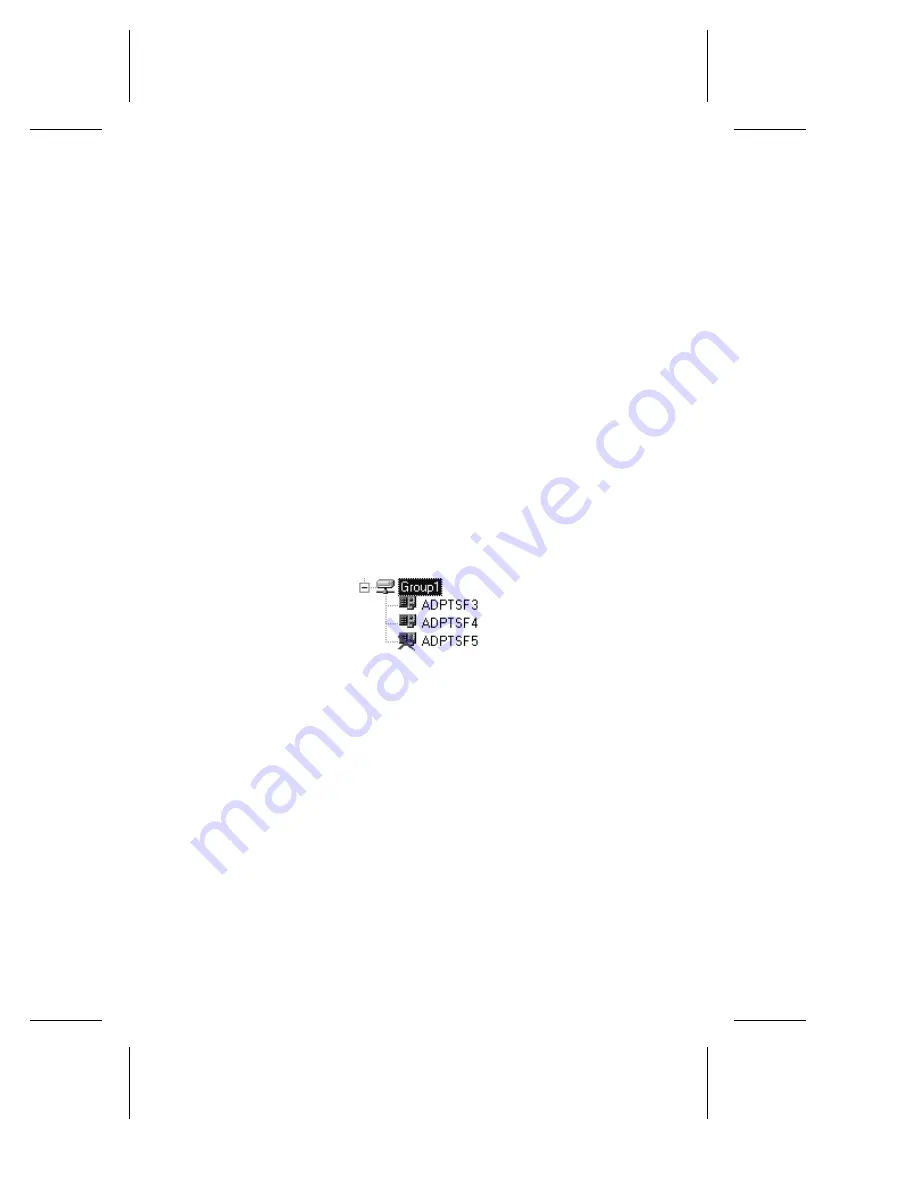
8-19
Duralink64 Port Aggregation for Windows NT
Viewing the Groups
You can view the groups list in two ways:
■
To view ports in a specific group, click the
PLUS SIGN [+]
.
■
To hide ports in a specific group, click the
MINUS SIGN [-]
.
■
Disabled ports are marked with an [x], such as ADPTSF5 shown
below.
Figure 8-17. Example of disabled ports
f Speed
Speed is either 10 or 100. This value depends on the
connection type you chose in Configuring the Ports on
page 8-2.
g Duplexity
Duplexity is either half or full. This value depends
on the connection type you chose in Configuring the
Ports on page 8-2.
h Group
Transmit
Total
This field appears only when a group is selected.
Содержание ANA-62000
Страница 3: ...R DuraLAN Fast Ethernet NICs Including Duralink64 Software ANA 69000 62000 Family User s Guide ...
Страница 8: ......
Страница 16: ......
Страница 17: ... Part 1 Introduction to DuraLAN ...
Страница 18: ......
Страница 28: ......
Страница 34: ......
Страница 35: ... Part 2 Installing the DuraLAN NIC ...
Страница 36: ......
Страница 52: ......
Страница 53: ... Part 3 The DuraLink64 Driver for Windows ...
Страница 54: ......
Страница 74: ......
Страница 104: ......
Страница 105: ... Part 4 The Duralink64 Driver for NetWare ...
Страница 106: ......
Страница 136: ......
Страница 156: ......
Страница 164: ......
Страница 165: ... Part 5 Appendices ...
Страница 166: ......
Страница 174: ......
Страница 188: ...B 14 DuraLAN Fast Ethernet NICs User s Guide ...
Страница 196: ......
Страница 200: ......
Страница 201: ......
Страница 202: ......
















































