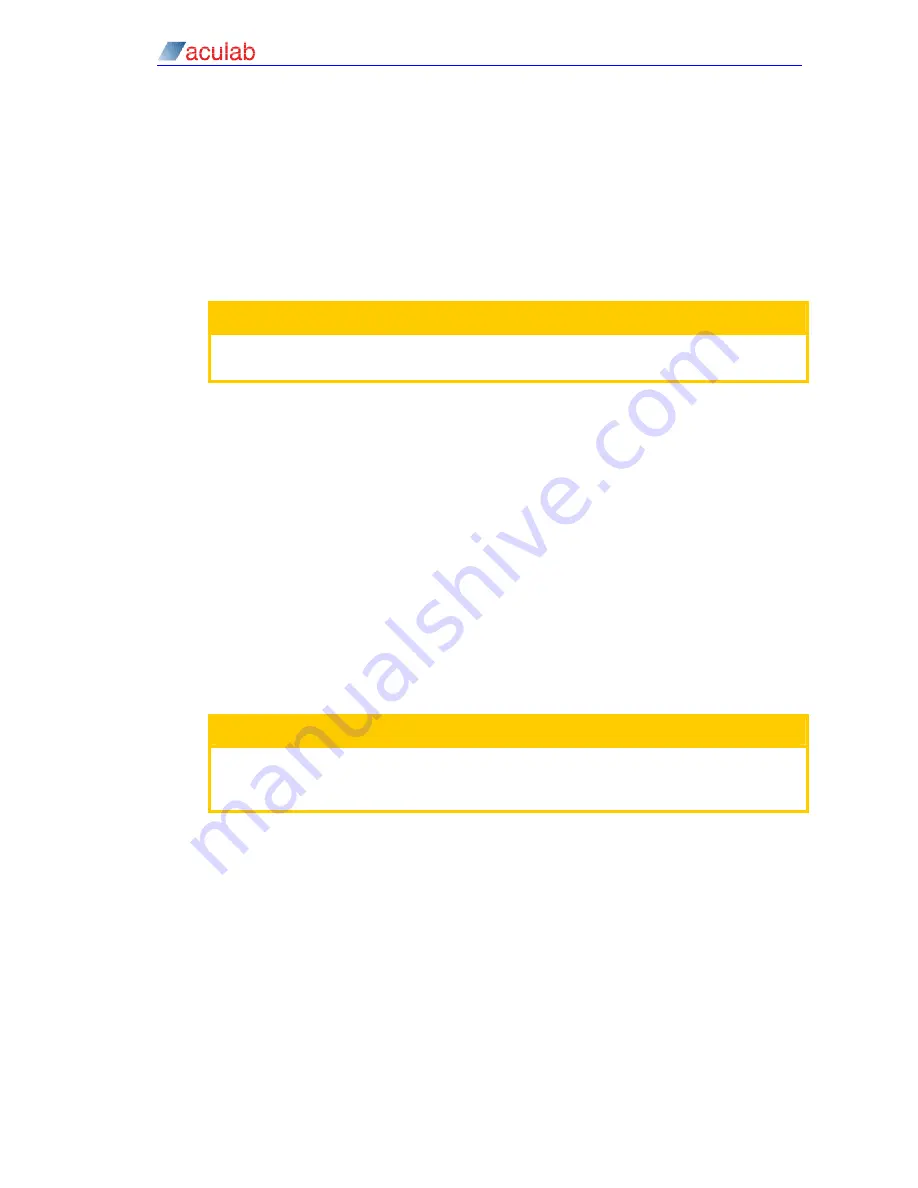
Carrier grade groomerII – installation guide
2.2.1 Removing a power module
•
Confirm the module to be replaced by checking the status LED indicator at the
rear of the unit. (do not remove the module showing green for normal operation)
•
Isolate the power from the module to be removed
•
Remove the IEC or DC power cord
•
Push green safety lock down
•
Use the extraction handle and pull out the failed module
CAUTION
The module casing may be up to 50°C immediately after removal so place it
in a safe location until it cools down.
2.2.2 Replacing a power module
•
Confirm the module replacement module is the correct type
•
Hold the green safety lock to the left
•
Insert the module into the rear of the chassis, with the gold connector at the
bottom
•
Test for fuse continuity in the IEC or DC power cord, as the failed module may
have forced this open circuit
•
Replace with a suitable fuse if required
•
Re-connect the IEC or DC power cord
•
Confirm that the green status indicator lights up continuously
•
Confirm that the cooling fan in the replacement module is rotating
CAUTION
It is recommended that a functional PSU module should not be removed
and then immediately replaced. A period of 30 seconds will provide
recovery time for the PSU circuitry prior to re-insertion.
2.3
Cooling fan replacement
The unit relies on forced air cooling to maintain the internal electronics within rated
operating temperatures. The unit has eight main fans for CPU memory and
motherboard cooling and an additional expansion card fan. It is strongly
recommended that the unit is scheduled for fan replacement in the event of any fan
failure. Fan operation can be checked by accessing the system status page.
•
Fan failure within a redundant power module can be serviced by replacing the
module while the system is operational.
21 of 44






























