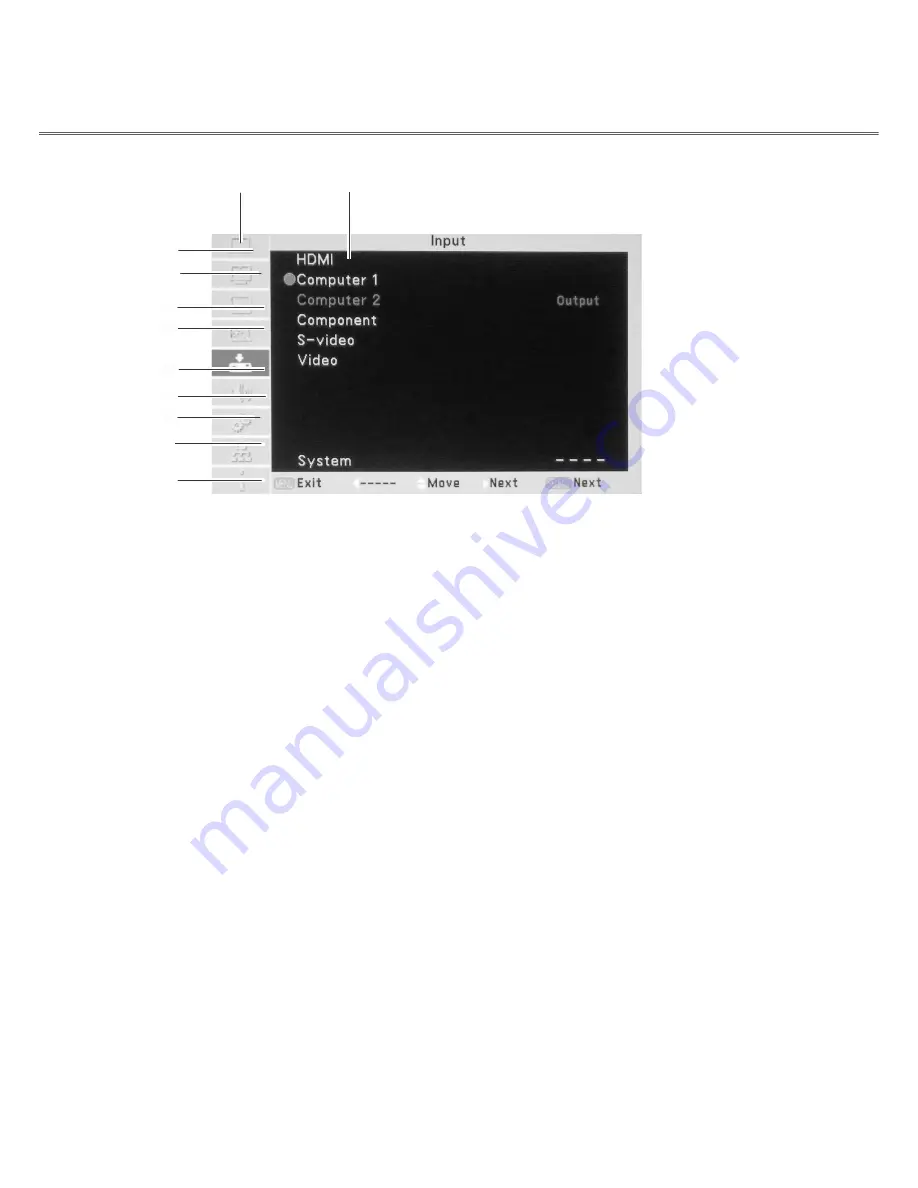
21
Basic operation
Full menu bar
Main menu
Sub menu
①
②
③
④
⑤
⑥
⑦
⑧
⑨
(1) PC adjust menu
Used to adjust parameters, like auto PC adj, Fine sync, Total dots, Horizontal, Vertical, Clamp, Display area H, Display
area V, to match with VGA input signal format.
(2) Screen menu
If a computer is selected as a signal source, the following setup options for the image size are available: Normal, True,
Full, Wide, Custom, or Digital zoom +/-.
If video equipment is selected as a signal source, the following setup options for the image size are available: Normal,
Wide, or Custom.
(3) Image select menu
The available image modes are: Dynamic, Normal, Cinema, Blackboard (green), Colorboard, or User Image.
(4) Image adjust menu
If a computer is selected as a signal source, the following image adjusting options are available: Contrast, Brightness,
Color temp., White balance (R/G/B), Sharpness, and Gamma.
If video equipment is selected as a signal source, the following image adjusting options are available: Contrast, Brightness,
Color, Time, White balance (R/G/B), Sharpness, Gamma, Noise reduction, and Progressive.
(5) Input menu
To select input source, HDMI, VGA1, VGA2, Component, Video, or S-Video.
(6) Sound menu
To adjust the volume level or mute the sound.
(7) Setting menu
To configure operation settings of the projector.
(8) Network menu (N/A for several models)
To access the network function.
(9) Info menu
To display information.
Содержание LX200
Страница 1: ...Multimedia projector Model LX200 series Owner s Manual P N 4100100502 ...
Страница 60: ......
















































