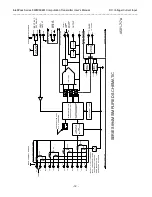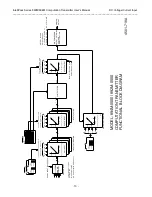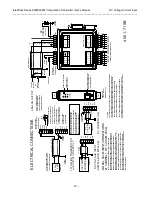IntelliPack Series 892M/894M Computation Transmitter User's Manual DC Voltage/Current Input
___________________________________________________________________________________________
- 6 -
3.0 MODULE CONFIGURATION
This computation transmitter needs to be configured for your
application. An equation that relates the inputs to the output
must be entered. Configuration is
done using Acromag’s
Windows 95/98
or NT
IntelliPack Configuration Program and
Serial Port Adapter. Transmitter configuration details are
included in the IntelliPack Transmitter Configuration Manual
(8500-570) and in Section 6 of this manual. The following section
provides additional information regarding the formulation of the
equation that relates the input signals to the output of this
module.
MATH FORMULATION
The IntelliPack Configuration Software provides the interface
for scaling the input and output values, and entering an equation
via the transmitter configuration page. A simple edit box is
provided to enter an equation that operates on the scaled input
values from each channel. Equations are entered in a free-form
format, similar to entering a cell formula in Microsoft Excel. All
scaling and computation is performed using a single precision,
floating point arithmetic. A simulator is provided to check scaling
and computation.
The 894M model will mathematically combine up to 4 scaled
input signal values according to a preprogrammed output
equation entered via the IntelliPack Configuration Software. The
equation combines standard math operators and functions, with
floating point constants, and variables that represent the scaled
input channel values. The module will compute a solution to the
equation, then scale the computed value to the desired output
range. The equation variables A, B, C, and D, represent the
scaled input readings from channels 1, 2, 3, and 4, respectively.
The built-in equation interpreter operates on
scaled
input and
output values. Scaled values are single-precision floating-point
numbers representing your engineering units and are limited to 8
characters. Large numbers may be entered in scientific notation
(i.e. 123456E3). Each input, plus the output must be scaled.
That is, for each input, you must specify a scaled value for
nominal zero and full-scale. For example, 4-20mA channel 1 can
be scaled to 0-5000GPM
—the 4mA input signal endpoint is
scaled to 0GPM and the 20mA full-scale is scaled to 5000GPM.
The solution to your equation determines your output (before
scaling). The output equation solution must also be scaled to the
nominal zero and full-scale endpoints of the selected output
range.
Up to 200 characters may be entered into the equation field
to define a formula that relates the scaled input values to the
scaled output value. Note that equation constants can be
entered as floating point numbers, or in scientific notation.
Equation operators are shown in Table 3 below. Channels 1, 2,
and 3/4 may have different input type and range configurations,
but channels 3 and 4 (894M only) share a gain register in the A/D
converter and must be configured with the same input range and
type (they may be scaled differently).
Table 3A: IntelliPack 89xM Math Operators
OPERATOR
DESCRIPTION
+
Add (Do Not + Use To Indicate Polarity)
-
Subtract or unary minus for constants
*
Multiply
/
Divide
(
Left Parenthesis
)
Right Parenthesis
e
A constant followed by the
suffix “e” or “E”
represents scientific notation and a power of
10 follows (i.e. 5.25e8 = 525,000,000).
A
Represents the scaled value of channel 1
B
Represents the scaled value of channel 2
C
Represents the scaled value of channel 3
D
Represents the scaled value of channel 4
Table 3B: IntelliPack 89xM Math Functions
FUNCTION
DESCRIPTION
MIN(n1,n2,..,n5)
Return the minimum value of two to five
channels, numbers, or expressions.
MAX(n1,n2,..,n5)
Return the maximum value of two to five
channels, numbers, or expressions.
SQRT(n1)
n1>=0
Return the square root of a channel,
number, or expression.
ABS(n1)
Return the absolute value of a channel,
number, or expression.
EXP(n1)
Compute the exponential (
e
n1
) of a
channel, number, or expression.
LN(n1)
n1 > 0
Compute the natural logarithm (base
e
)
of a channel, number, or expression.
LOG10(n1)
n1 > 0
Compute the base 10 logarithm of a
channel, number, or expression.
POWER(n1,n2)
Compute the channel, number, or
expression n1 raised to the n2 power
(n1
n2
).
SIN(n1)
n1 is in radians
Compute the sine of a channel, number,
or expression.
COS(n1)
n1 is in radians
Compute the cosine of a channel,
number, or expression.
TAN(n1)
n1 is in radians
Compute the tangent of a channel,
number, or expression.
ASIN(n1)
-1 <= n1 <= 1
Compute the arc-sine (sin
-1
, -
/2 <=
radians <=
/2) of a channel, number, or
expression.
ACOS(n1)
-1 <= n1 <= 1
Compute the arc-cosine (cos
-1
, 0 <=
radians <=
) of a channel, number, or
expression.
ATAN(n1)
Compute the arc-tangent (tan
-1
, -
/2 <=
radians <=
/2) of a channel, number, or
expression.
IF(condition)
THEN(n1)
ELSE(n2)
Conditional Expression. If the
conditional expression is true, then the
expression
n1
is performed, otherwise
the expression
n2
is performed. Can
only be used one time in a formula.
ELSE must be included.
AND(n1,n2,..,n5)
Conditional construct AND of two to five
channels, numbers, or expressions.
True if all n1..n5 are true. Can only be
used inside the conditional expression
for IF.