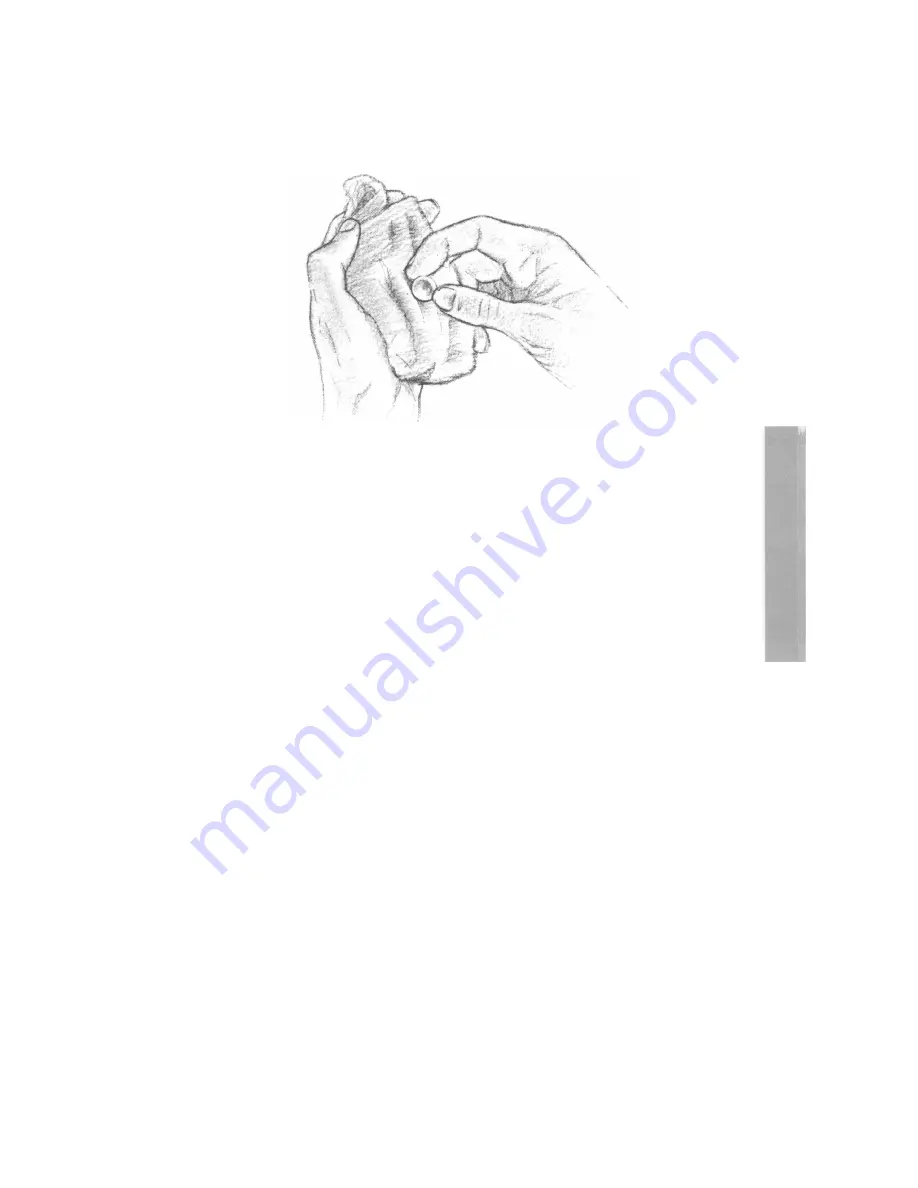
Appendix A: Maintaining your computer
7. Wipe the ball with the clean, dry cloth. Do not use a cloth which may leave lint, and
do not use cleaning liquid on the ball.
To replace the ball and retainer, take the following steps:
8. Turn the mouse upside down and place the ball back in the case.
9. Return the retainer to its original position (lock it in place by twisting it
clockwise by a quarter of a turn).
65
Содержание A3010
Страница 1: ...Acorn A3010 Welcome Guide...
Страница 2: ......
Страница 3: ...Acorn A3010 Welcome Guide...
Страница 4: ...ii...
Страница 12: ...X...
Страница 74: ...62...
Страница 78: ...66...
Страница 115: ......
Страница 116: ......
Страница 118: ......
Страница 119: ......
Страница 120: ...AGJ01...
















































