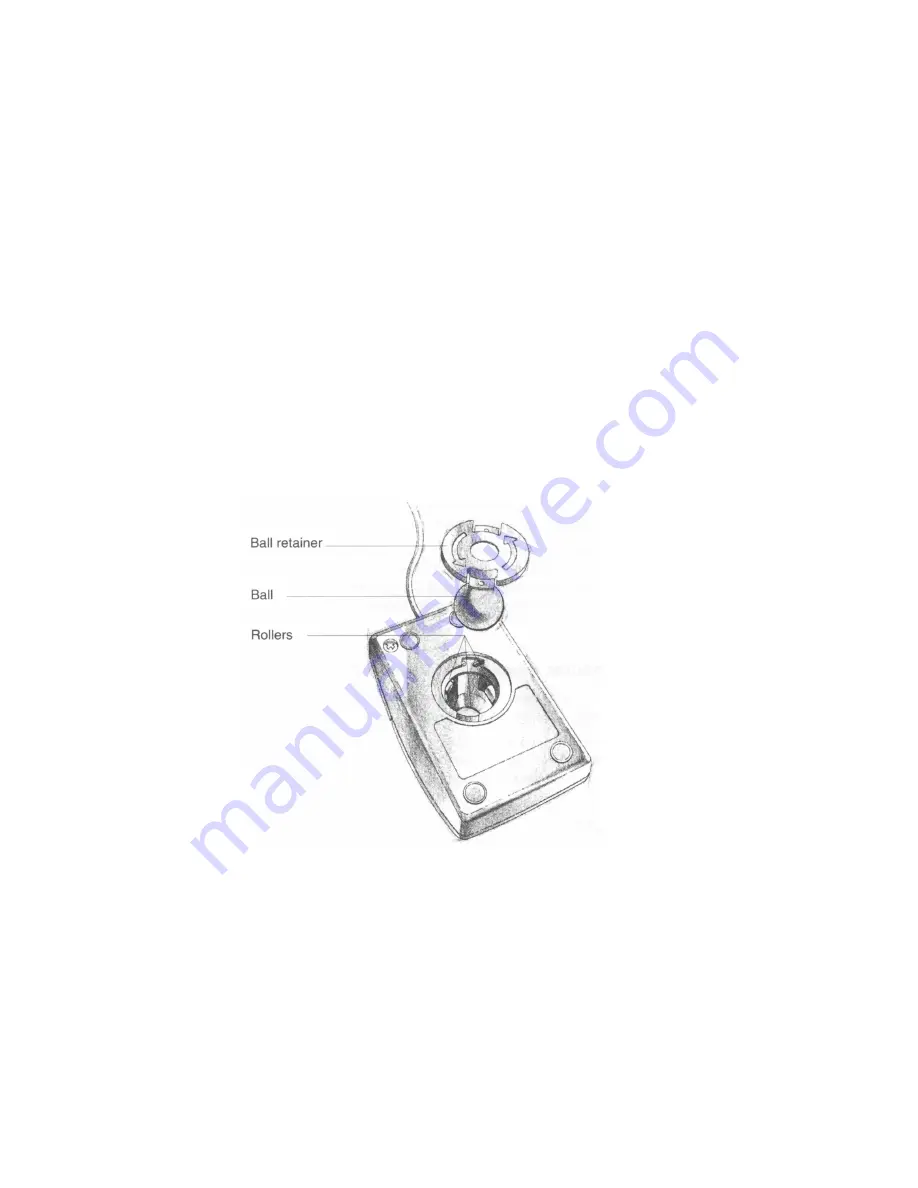
Cleaning the mouse
Clean the mouse occasionally to keep it running smoothly. To clean the mouse, you
need the following items:
•
some tape head cleaner
•
a cotton swab
•
a lint-free, dry cloth.
To remove the ball and clean the mouse, take the following steps:
1. Unplug the mouse and turn it upside down.
2. Unlock the ball retainer by twisting it in the direction of the arrows
by a quarter of a turn (see the diagram overleaf).
3. Hold one hand over the ball and retainer and turn the mouse right
side up, allowing the ball and retainer to drop into your hand. Set
them aside in a safe place.
4. Locate the three plastic rollers as shown in the drawing below.
5. Lightly moisten the cotton swab with tape head cleaner and apply it
gently to the rollers. Rotate the rollers, carefully cleaning off any
dust or dirt that may be clinging to them.
6. Make sure the inside of the mouse is free from dust.
64
Содержание A3010
Страница 1: ...Acorn A3010 Welcome Guide...
Страница 2: ......
Страница 3: ...Acorn A3010 Welcome Guide...
Страница 4: ...ii...
Страница 12: ...X...
Страница 74: ...62...
Страница 78: ...66...
Страница 115: ......
Страница 116: ......
Страница 118: ......
Страница 119: ......
Страница 120: ...AGJ01...
















































