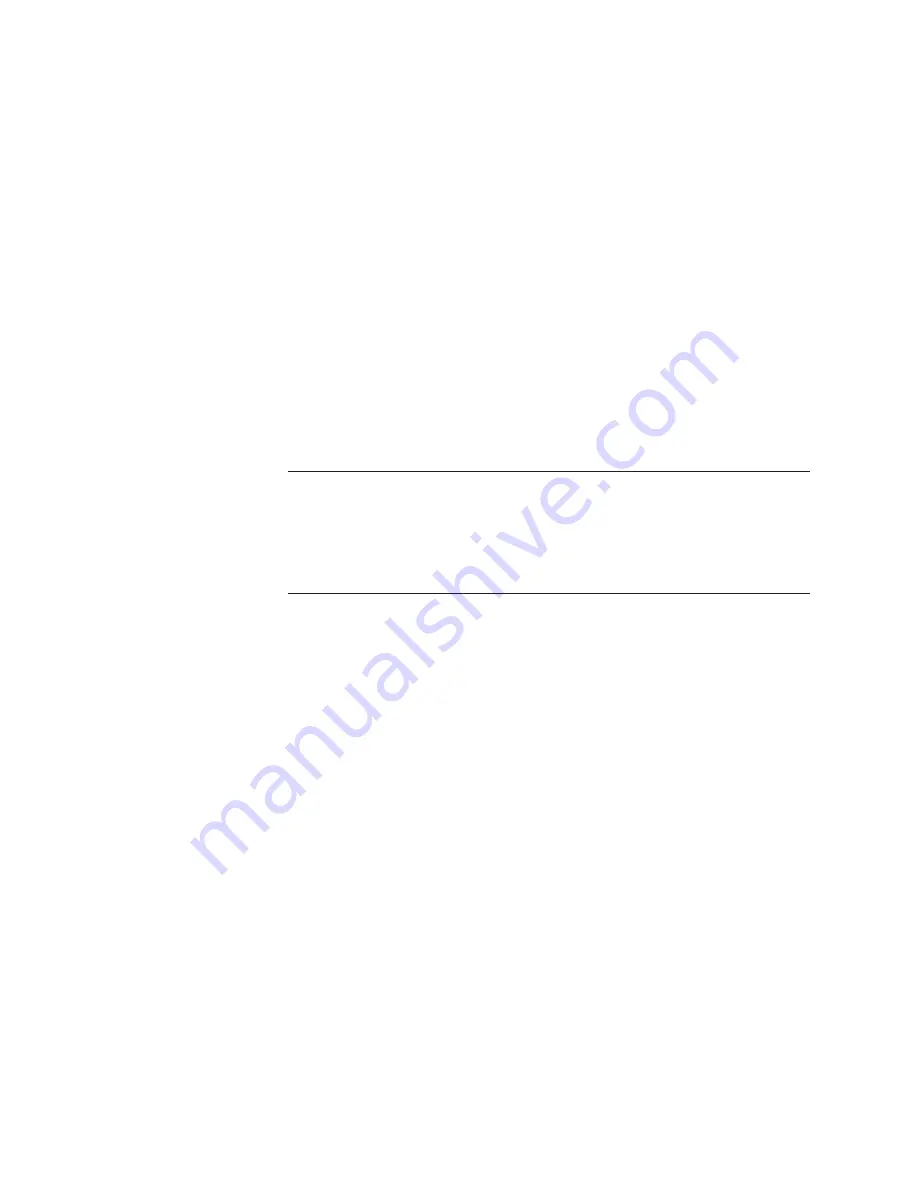
Record the FFR for Another Vessel
44
| ACIST RXi System User’s Guide
901700-001,01 2019-09 English
Basic Operating Procedures
New Vessel
Start an FFR Recording for a new vessel:
1. Re-equalize the signals if needed. (Refer to page 72 for detailed
instructions.)
2. Identify the new vessel ID. (Refer to page 67 for detailed instructions.)
3. Deliver the Navvus MicroCatheter over the guidewire that has been placed
in the vessel and, if needed, adjust the venous pressure. (Refer to page 37
for detailed instructions.)
4. Record the FFR. (Refer to page 41 for detailed instructions.)
Case Summary
Assuming that you saved a recordings for at least one vessel for one patient
case, you may review the case summary. Press the
Case Summary
button.
Refer to page 70 for detailed instructions on using the Case Summary
window to review a case and export case summary data.
Note
If a USB memory device is connected when an FFR recording is saved, the FFR data is
automatically exported to the memory device as a picture in JPG format.
The Patient ID is stored only while the current Navvus MicroCatheter is connected. Data
exported after the micocatheter is disconnected will not include the Patient ID.
Record the FFR for
Another Vessel
Review the Case
Summary and
Export Data
Содержание RXI
Страница 1: ...User s Guide ACIST RXi Rapid Exchange FFR System Bracco Group 901700 001 01 2019 09 English ...
Страница 10: ...4 ACIST RXi System User s Guide 901700 001 01 2019 09 English Introduction This page intentionally left blank ...
Страница 123: ......
Страница 124: ...901700 001 01 2019 09 English ACIST Medical Systems Inc 7905 Fuller Road Eden Prairie MN 55344 USA ...






























