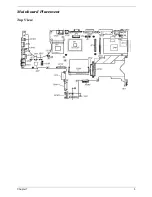16
Chapter 1
Windows Key
The keyboard has two keys that perform Windows-specific functions.
Key
Description
Windows Key
Pressed alone, this key has the same effect as
clicking on the Windows Start button; it launches the
Start menu. It can also be used with other keys to
provide a variety of functions:
<
> + <Tab> Activates the next Taskbar button.
<
> + <E> Opens the My Computer window.
<
> + <F1> Opens Help and Support.
<
> + <M> Minimises all windows.
<Shift> + <
> + <M> Undoes the minimise all
windows
<
> + <M> Action.
<
> + <R> Opens the Run dialog box.
Application Key
This key has the same effect as clicking the right
mouse button; it opens the application's context
menu.
<Fn>
Key
Description
<
> + <Tab>
<
> + <E>
<
> + <F1>
<
> + <F>
<
> + <M>
<Shift> + <
> + <M>
<
> + <M>
+ <R>
<Fn>
Key
Description
<
> + <Tab>
<
> + <E>
<
> + <F1>
<
> + <F>
<
> + <M>
<Shift> + <
> + <M>
<
> + <M>
+ <R>
<Fn>
Key
Description
<
> + <Tab>
<
> + <E>
<
> + <F1>
<
> + <F>
<
> + <M>
<Shift> + <
> + <M>
<
> + <M>
+ <R>
<Fn>
Key
Description
<
> + <Tab>
<
> + <E>
<
> + <F1>
<
> + <F>
<
> + <M>
<Shift> + <
> + <M>
<
> + <M>
+ <R>
<Fn>
Key
Description
<
> + <Tab>
<
> + <E>
<
> + <F1>
<
> + <F>
<
> + <M>
<Shift> + <
> + <M>
<
> + <M>
+ <R>
<Fn>
Key
Description
<
> + <Tab>
<
> + <E>
<
> + <F1>
<
> + <F>
<
> + <M>
<Shift> + <
> + <M>
<
> + <M>
+ <R>
<Fn>
Key
Description
<
> + <Tab>
<
> + <E>
<
> + <F1>
<
> + <F>
<
> + <M>
<Shift> + <
> + <M>
<
> + <M>
+ <R>
<Fn>
Key
Description
<
> + <Tab>
<
> + <E>
<
> + <F1>
<
> + <F>
<
> + <M>
<Shift> + <
> + <M>
<
> + <M>
+ <R>
<Fn>
Key
Description
<
> + <Tab>
<
> + <E>
<
> + <F1>
<
> + <F>
<
> + <M>
<Shift> + <
> + <M>
<
> + <M>
+ <R>
Содержание TravelMate 4150
Страница 9: ...X Table of Contents...
Страница 14: ...Chapter 1 5 Mainboard Placement Top View...
Страница 15: ...6 Chapter 1 Bottom View...
Страница 96: ...87 Chapter 4 8 You will see the screen displaying PASS when the system has buit NAPP Master hard disc drive...
Страница 97: ...Chapter 5 88 Top View Jumper and Connector Locations Chapter 5...
Страница 98: ...89 Chapter 5 Rear View...
Страница 100: ...91 Chapter 5 VGA Board Item Description JP1 VGA Board to MB connector JP2 LCD Connector...
Страница 103: ...Chapter 5 94 Hot Swap ODD Board Item Description JP1 Hot Swap JP2 ODD device Connector...
Страница 104: ...95 Chapter 5 DVI Board Item Description JP1 DVI Board Connector...
Страница 105: ...Chapter 5 96 Clear CMOS...
Страница 107: ...98 Chapter 6 Exploded Diagram...
Страница 108: ...Chapter 6 99...
Страница 126: ...117 Appendix B...