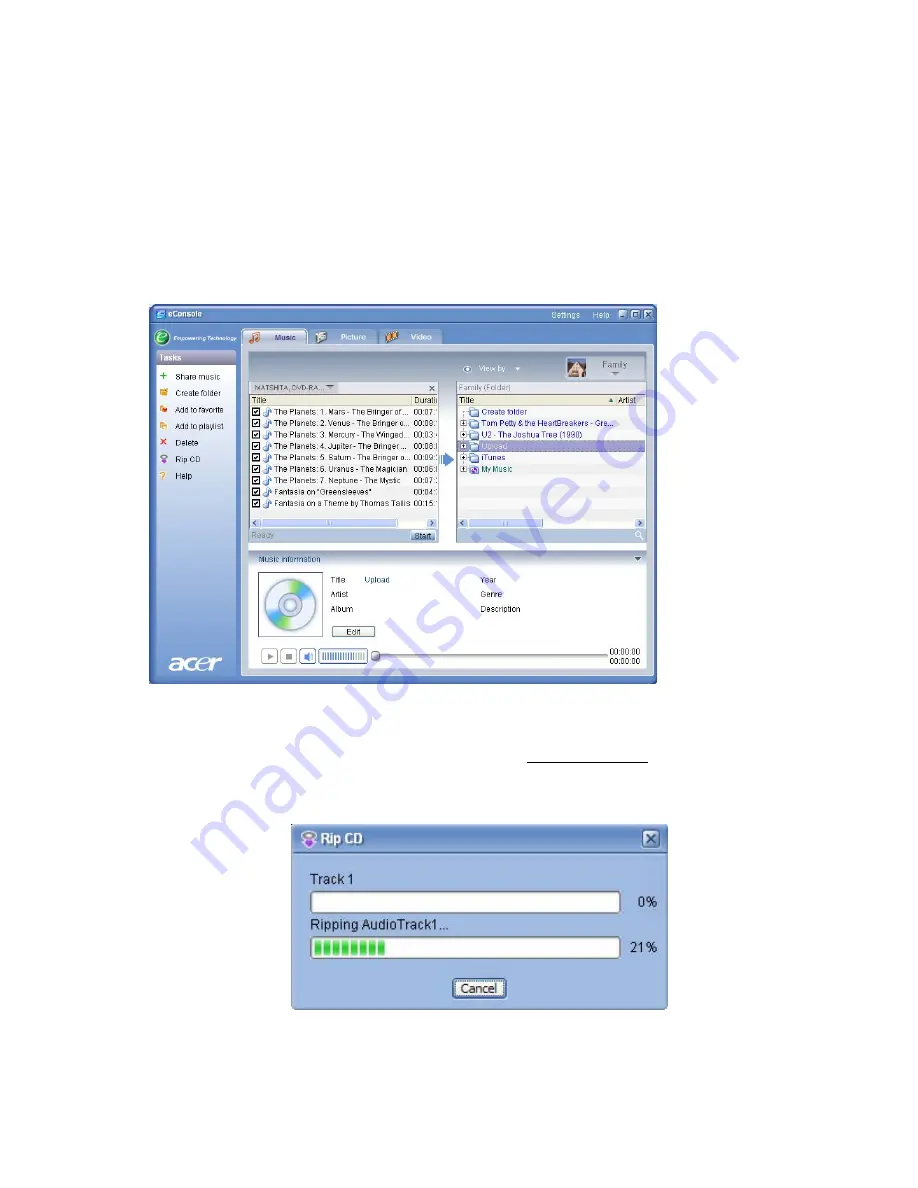
Acer MG 3001-P User's Guide
Copying an audio CD
eConsole allows users to rip music files from a CD and store them in the hard drive
either as MP3 or WMA files. To copy a CD, select Rip CD from the left hand menu.
The content of the CD will be displayed in the left hand window. Select the songs
that you want to copy by checking them. Click Start when finished.
eConsole will ask you to confirm or choose another destination folder. Click OK to
begin copying the songs.
eConsole will ask you to confirm or choose another destination folder.
To change the quality settings for copied files you need to access the Advanced
Settings menu. Details of this are outlined in the _Settings_menu section.
Click Start to begin the copying process, a progress screen will appear. Click Cancel to
stop the process at any time.
43






























