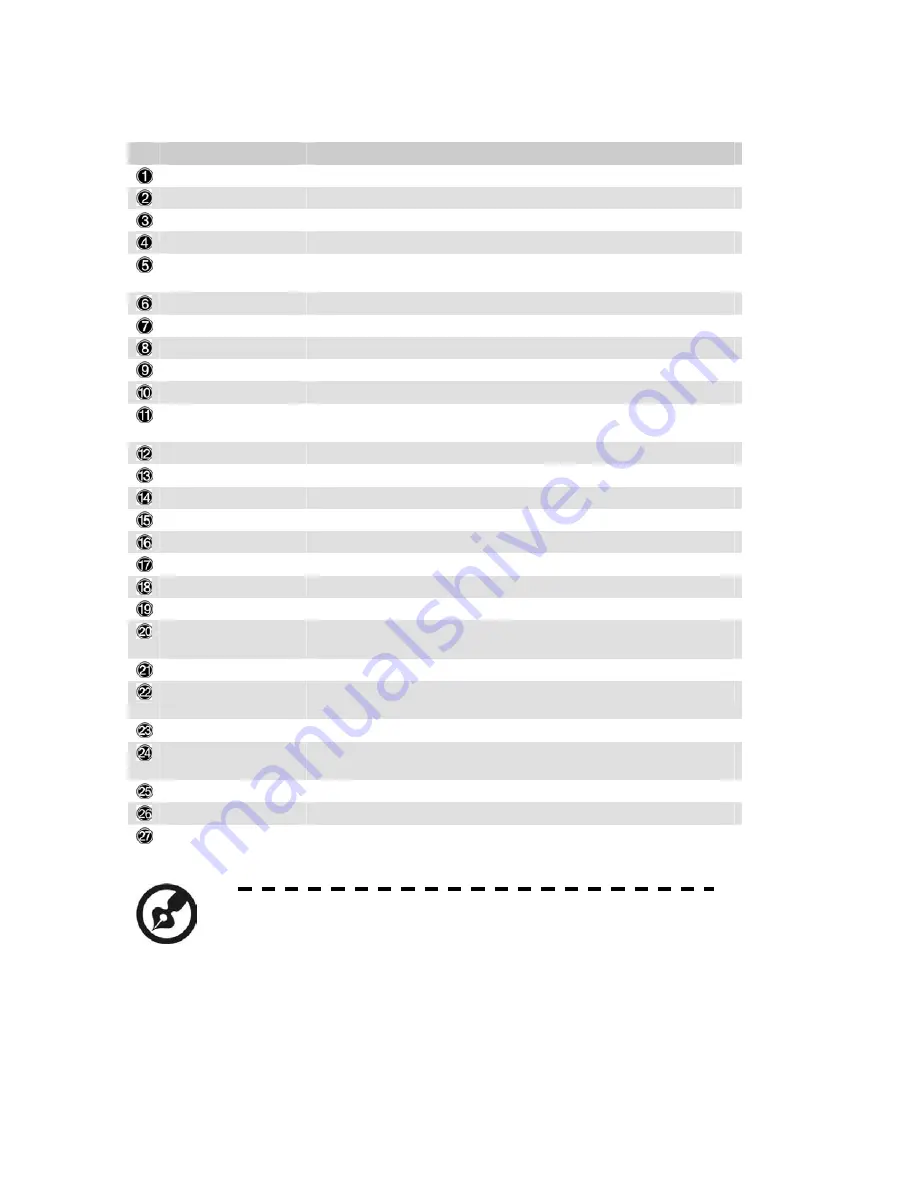
Acer MG 3001-P User's Guide
General Keys
Item
Description
POWER button
Press to turn the power on or off
DISPLAY button
Press to change the display mode (PIP) during video playback
MUTE button
Press to turn off/restore the sound
Number keys (0-9)
Press to enter numeric data
Acer e Empowering
key
Press to return to the main menu
SEARCH button
Search for an item using the soft keyboard
MUSIC button
Shortcut to music mode
PICTURE button
Shortcut to picture mode
BACK button
Return to previous page
VIDEO button
Shortcut to video mode
Directional buttons
Press a button to navigate between options on each menu page
(up, down, left and right)
OK button
Press to select the chosen option
Page button
Press to move the page up (+) and down (-)
Volume button
Press to increase (+) or decrease (-) the volume
SLIDE button
Push to begin a slideshow
COPY button
Copy an item to a specific location
OPTION button
Press to reveal the options for each item
INFO button
Displays the information for the selected item
REWIND button
Rewind during music or video playback
VIDEO OUTPUT
button
Press to toggle between different output sources (SCART, S-video,
Component, etc.)
PLAY button
Press to begin playback of video or music
FAST-FORWARD
button
Fast-forward during video playback
PREV button
Press to return to the previous music track, or video
SOUND TRACKS
button
Press to toggle between different sound modes (left, right, stereo,
etc)
STOP button
Press to stop
NEXT button
Press to advance to the next music track, or video
COLOR buttons
Shortcut functions dependent on menu
The default video signal for the MG3001-p is 480i. If your TV is high-definition
enabled, you can select either 720p or 1080i high definition settings from the
settings menu. Alternatively you can use the ‘video output’ button on the
remote control to select the correct setting.
15






























