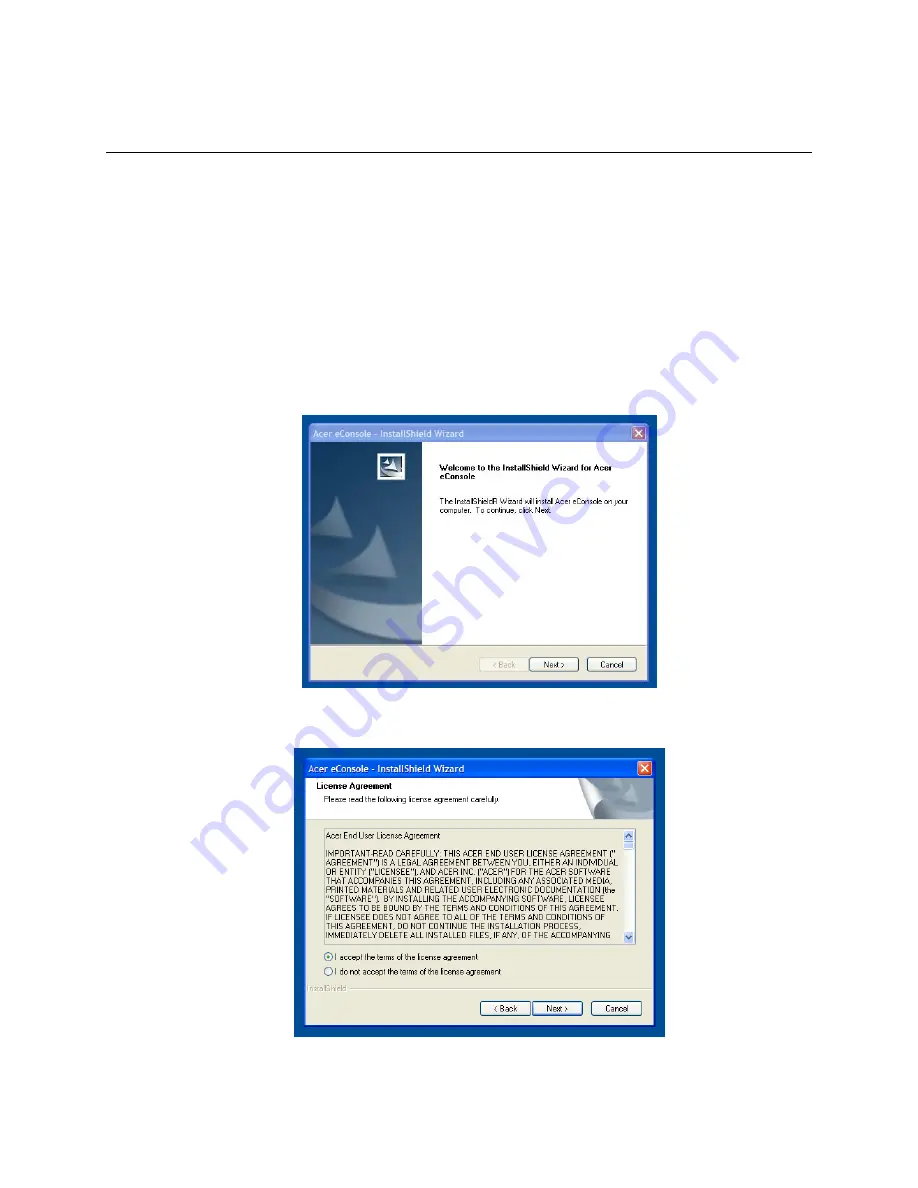
Acer MG 3001-P User's Guide
4 Configuring the system software
This section contains instructions on how to configure your home computer so that it
can communicate with your Acer MG3001-p.
The first step is to install Acer eConsole software.
Installing Acer eConsole software
To install Acer eConsole software first insert the software disk into your PC's optical
drive tray. If your system is set to auto start the InstallShield Wizard screen will
appear.
Select NEXT> to bring up the software license agreement screen.
Read the agreement carefully and click on 'I accept the terms.' Then click Next> to
advance to the file destination screen.
23






























