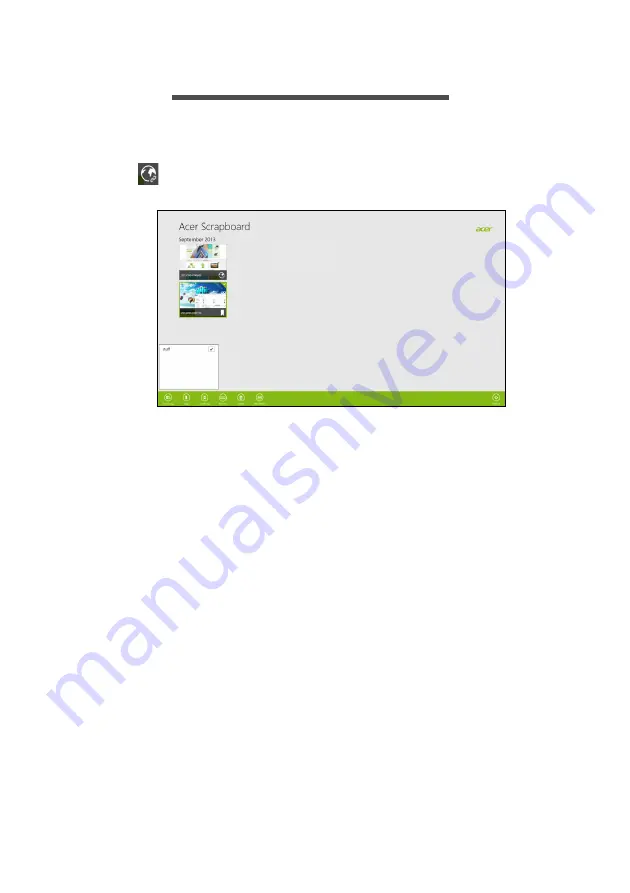
Acer Scrapboard - 47
A
CER
S
CRAPBOARD
Acer Scrapboard is a useful tool to manage your screen captures.
Screen captures are automatically sorted by date.
Tap the
icon on the screen capture to open the website in Internet
Explorer.
You can also create tags to assist in sorting your images.
1. Tap and drag an image down to open the menu at the bottom of the
screen.
2. Tap
Create tag
to create a tag.
3. Tap
Tags
to open the list of available tags, and check each tag that
you would like to assign to the image.
















































