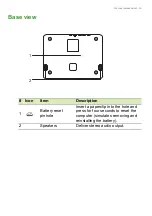12 - Your Acer notebook tour
Rear view
#
Icon
Item
Description
1
DC-in jack
Connects to an AC adapter.
2
Ethernet (RJ-45)
port
Connects to an Ethernet 10/100/
1000-based
network.
3
USB port
Connects to USB devices.
4
USB port
Connects to USB devices.
5
HDMI port
Supports high-definition digital video
connections.
1 2 3 4 5
4
Power indicator
Indicates the computer’s power
status.
Battery indicator
Indicates battery status.
Charging:
The light is amber when
the battery is charging.
Fully charged:
The light is blue.
5
Microphone
Internal microphone for sound
recording.
#
Icon
Item
Description