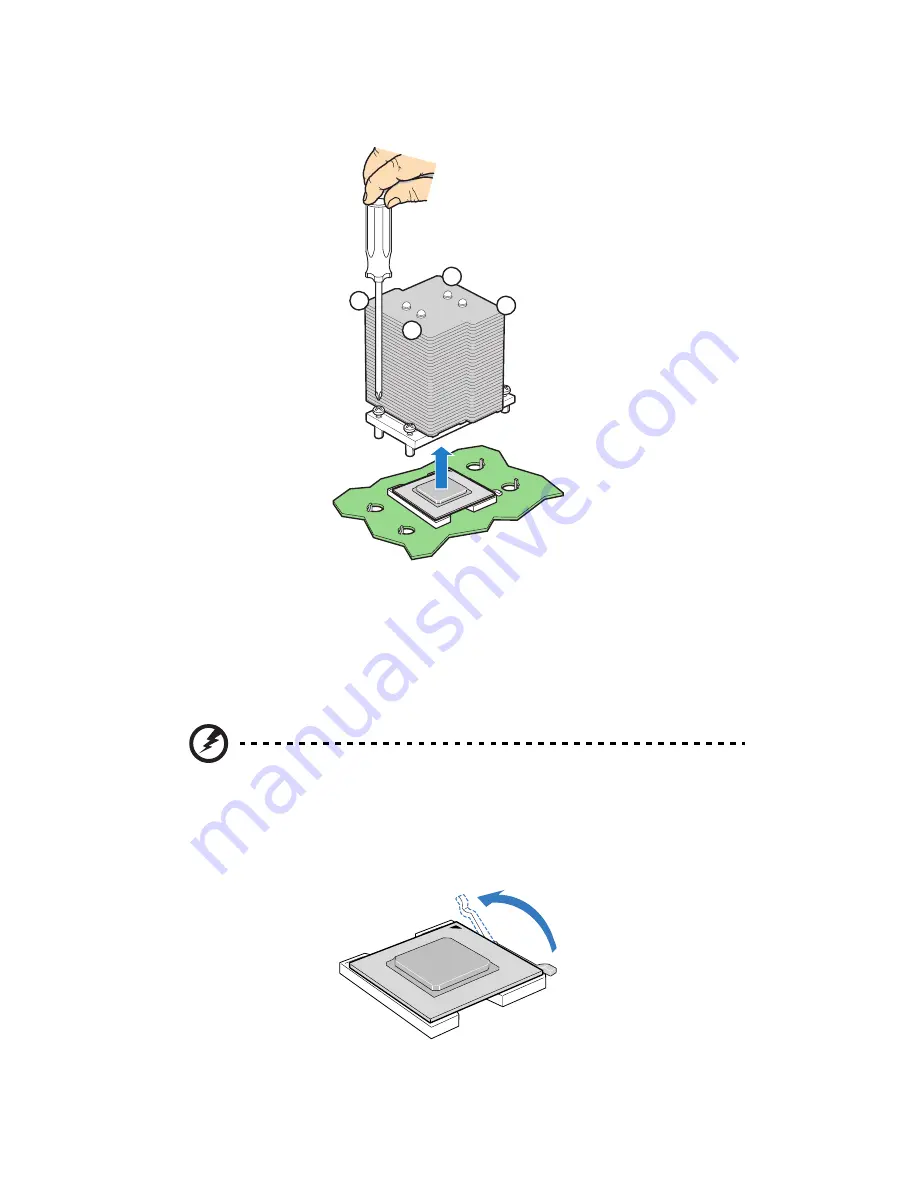
3 System upgrade
72
(2) Pull the heat sink away from the CPU socket.
(3) Lay down the heat sink in an upright position—with the
thermal patch facing upward. Do not let the thermal patch
touch the work surface.
(4) Use an alcohol pad to wipe off the thermal grease from both
the heat sink and processor.
4
Remove the processor.
Warning! The processor becomes very hot when the system
is on. Allow it to cool off first before handling.
(1) Pull the CPU socket retainer lever to the fully open, upright
position.
3
1
4
2
Содержание Altos R920 Series
Страница 1: ...Acer Altos R920 Series User s Guide ...
Страница 18: ...xviii SAS configuration utility 180 SAS RAID configuration utility 182 Index 185 ...
Страница 19: ...1 System tour ...
Страница 47: ...2 System setup ...
Страница 55: ...3 System upgrade ...
Страница 60: ...3 System upgrade 42 To install the front bezel Slide the front bezel onto the chassis ...
Страница 115: ...4 System BIOS ...
Страница 145: ...127 System Information The System Information submenu displays basic information about the server unit ...
Страница 153: ...5 System troubleshooting ...
Страница 166: ...5 System troubleshooting 148 ...
Страница 167: ...Appendix A Rack mount configuration ...
Страница 168: ...This appendix shows you how to set up the Altos R920 system in a rack mount configuration ...
Страница 176: ...Appendix A Rack mount configuration 158 6 Fully extend the mounting rails on the rack ...
Страница 180: ...Appendix A Rack mount configuration 162 ...
Страница 181: ...Appendix B Memory configuration ...
Страница 195: ...Appendix C SAS and SAS RAID configuration utilities ...
Страница 196: ...This appendix gives an overview of the RAID configuration utilities supported by your server ...
Страница 202: ...Appendix C SAS and SAS RAID configuration utilities 184 ...
Страница 206: ...188 ...
















































