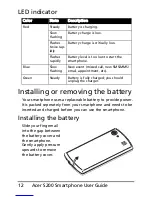25
Onscreen call options
Saving a dialed number to contacts
You can save a number you have dialed to your contacts for
future use.
1. Select the number from the Call History list, and tap Save to
contacts
2. Select to save it in the SIM Card or Phone.
3. Enter the contact’s information and tap Save.
Redialing a missed call
When you have a missed call, the
icon appears at the
Today screen, while the number will display how many calls
were missed.
1. Tap Phone to display the missed call details.
2. Select the call from the list and press or tap Call.
Call History
View recent calls by accessing Call History: open the onscreen
number pad by the Call button; then tapping Call History
(
).
Call History Menu options
There are various options available in the Call History Menu.
• Tap (
,
) to organize the call history view. For
example, tap (
,
) to cycle through All, Missed,
Dialed, and Received calls.
Содержание AcerPower S200
Страница 1: ...1 Acer S200 User Guide ...
Страница 8: ...Acer S200 Smartphone User Guide 8 ...
Страница 26: ...Acer S200 Smartphone User Guide 26 ...
Страница 30: ...Acer S200 Smartphone User Guide 30 ...
Страница 38: ...Acer S200 Smartphone User Guide 38 ...
Страница 44: ...Acer S200 Smartphone User Guide 44 ...
Страница 76: ...Acer S200 Smartphone User Guide 76 ...
Страница 81: ...81 Specifications Thickness 12 mm Weight 130 g with battery ...
Страница 98: ...Acer S200 Smartphone User Guide 98 ...