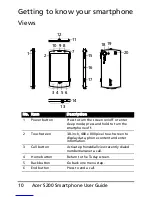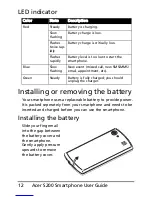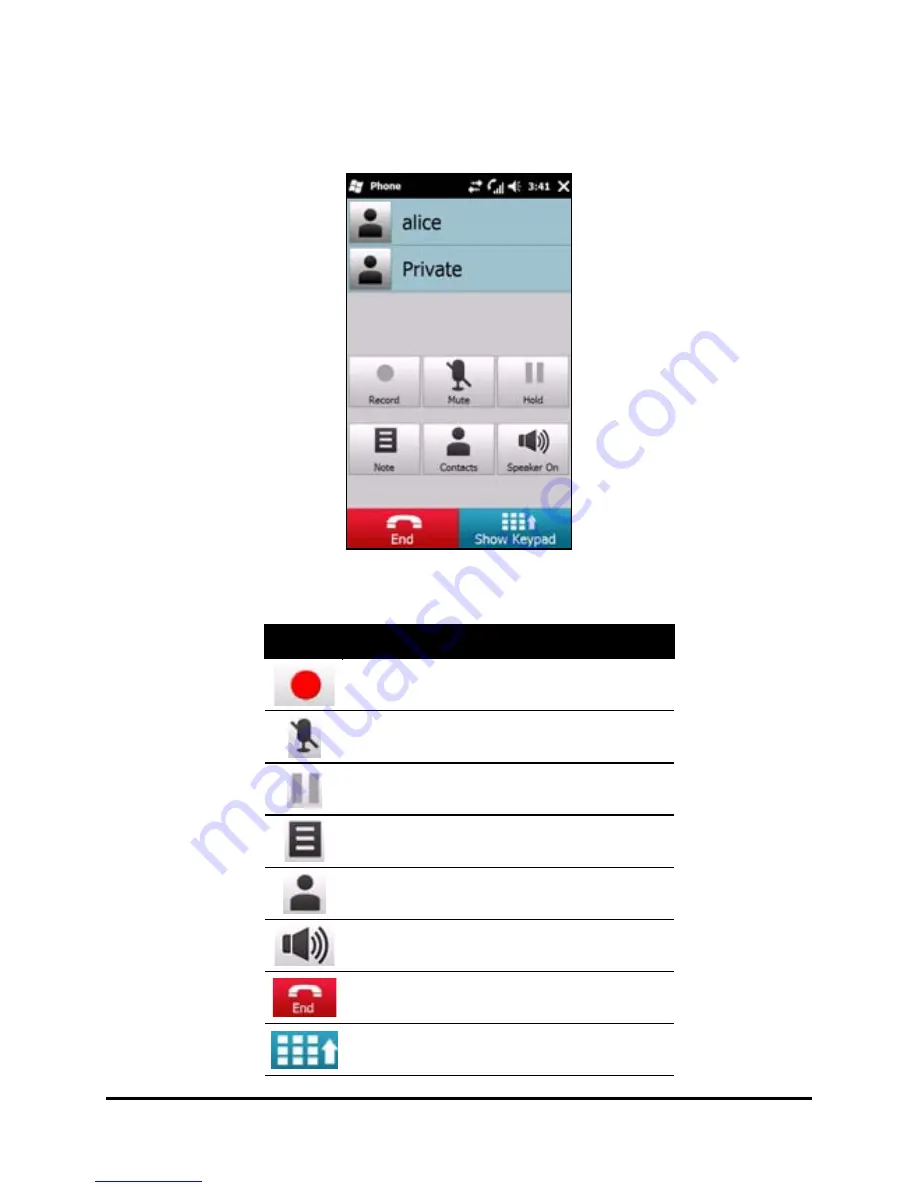
Acer S200 Smartphone User Guide
22
The voice call screen
Once you have dialed your number the voice call screen
appears, where several options are available.
Item
Description
Record the call.
Mute the call.
Put the current call on hold.
Add a note.
Enter the Phonebook.
Turn the speaker phone on.
End the call.
Display the keypad.
Содержание AcerPower S200
Страница 1: ...1 Acer S200 User Guide ...
Страница 8: ...Acer S200 Smartphone User Guide 8 ...
Страница 26: ...Acer S200 Smartphone User Guide 26 ...
Страница 30: ...Acer S200 Smartphone User Guide 30 ...
Страница 38: ...Acer S200 Smartphone User Guide 38 ...
Страница 44: ...Acer S200 Smartphone User Guide 44 ...
Страница 76: ...Acer S200 Smartphone User Guide 76 ...
Страница 81: ...81 Specifications Thickness 12 mm Weight 130 g with battery ...
Страница 98: ...Acer S200 Smartphone User Guide 98 ...