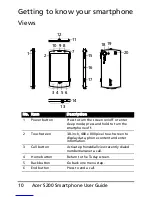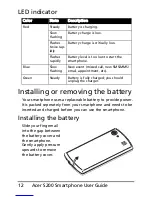15
Turning on for the first time
2. Open the cover and
remove the battery as
described in “Installing
or removing the
battery“ on page 12.
3. Insert the SIM or
microSD card as shown.
4. Replace the battery and
battery cover.
SIM card lock
Your smartphone may come with a SIM card lock, i.e., you will
only be able to use the SIM card provided by your network
operator.
To cancel the SIM lock, contact your network provider.
Turning on for the first time
To turn on your smartphone for the first time, press and hold
the power button until the system bootup screen appears. The
smartphone will vibrate during the boot sequence. Follow the
setup screens to set up your smartphone.
Entering your PIN
When you install a SIM card for the first time, you will have to
enter a PIN using the onscreen number pad.
Important: Depending on your PIN settings, you may be asked to
enter the PIN each time you switch on the phone function.
If the PIN you enter is incorrect, a warning message appears.
Содержание AcerPower S200
Страница 1: ...1 Acer S200 User Guide ...
Страница 8: ...Acer S200 Smartphone User Guide 8 ...
Страница 26: ...Acer S200 Smartphone User Guide 26 ...
Страница 30: ...Acer S200 Smartphone User Guide 30 ...
Страница 38: ...Acer S200 Smartphone User Guide 38 ...
Страница 44: ...Acer S200 Smartphone User Guide 44 ...
Страница 76: ...Acer S200 Smartphone User Guide 76 ...
Страница 81: ...81 Specifications Thickness 12 mm Weight 130 g with battery ...
Страница 98: ...Acer S200 Smartphone User Guide 98 ...