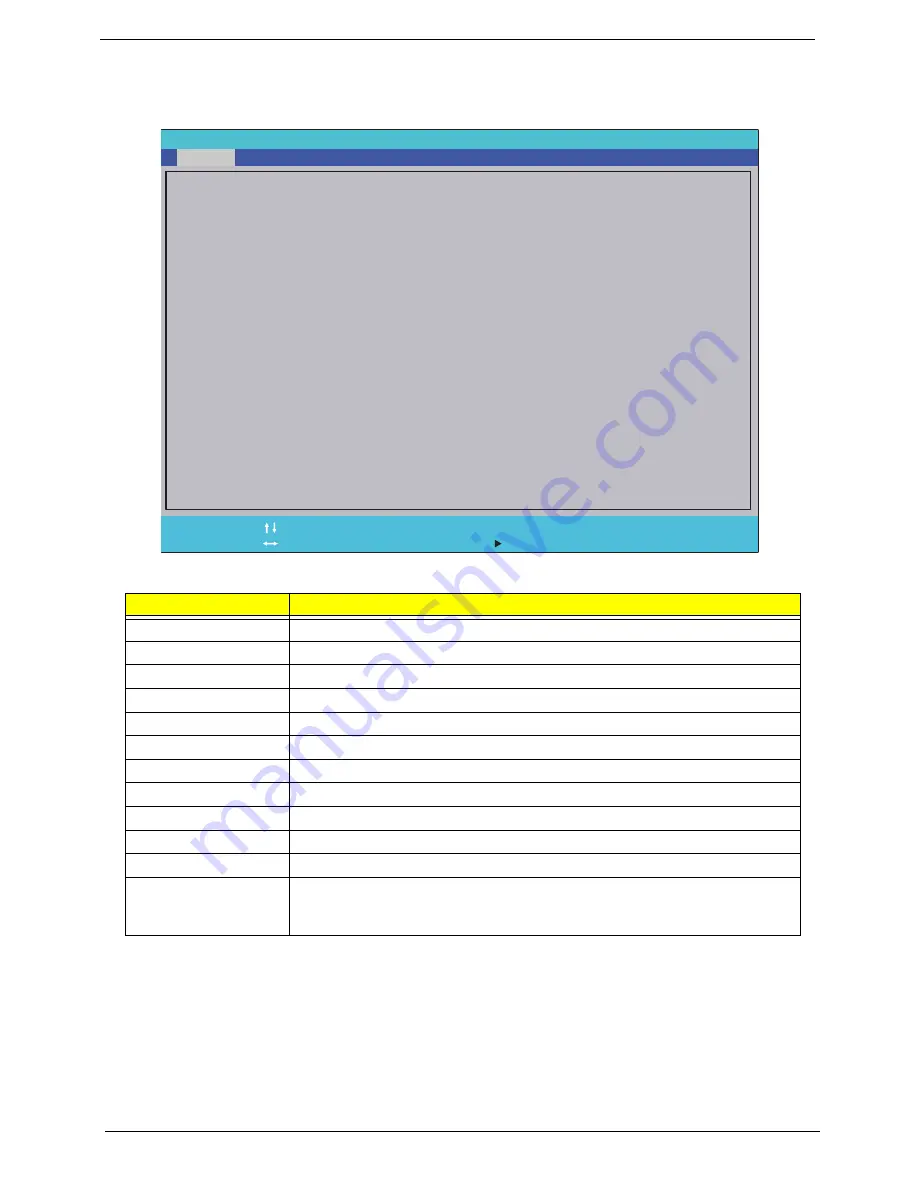
24
Chapter 2
Information
The Information screen displays a summary of your computer hardware information.
NOTE:
The system information is subject to different models.
Parameter
Description
CPU Type
This field shows the CPU type and speed of the system.
CPU Speed
This field shows the speed of the CPU.
HDD Model Name
This field shows the model name of HDD installed on primary IDE master.
HDD Serial Number
This field displays the serial number of HDD installed on primary IDE master.
ATAPI Model Name
This field shows the model name of the Optical device installed in the system.
System BIOS Version
Displays system BIOS version.
VGA BIOS Version
This field displays the VGA firmware version of the system.
Serial Number
This field displays the serial number of this unit.
Asset Tag Number
This field displays the asset tag number of the system.
Product Name
This field shows product name of the system.
Manufacturer Name
This field displays the manufacturer of this system.
UUID Number
Universally Unique Identifier (UUID) is an identifier standard used in software
construction, standardized by the Open Software Foundation (OSF) as part of
the Distributed Computing Environment (DCE).
P h o e n i x B I O S S e t u p U t i l i t y
F 1
E s c
H e l p
E x i t
S e l e c t I t e m
S e l e c t M e n u
C h a n g e Va l u e s
S e l e c t
S u b - M e n u
E n t e r
F 9
F 1 0
S e t u p D e f a u l t s
S a v e a n d E x i t
z
W
W D - W X H Z 0 8 6 0 4 9 5 4
V
3 9 3 5 3 1 6 4 3 8 6 6 6 5 6 4 3 6 3 5 0 0 1 E E C E 1 D 3 7 7
A M D T u r i o n ( t m ) X 2 U l t r a D u a l - C o r e P r o c e s s o r Z M - 8 4
2 3 0 0 M H z
W D C W D 5 0 0 B E V T - 2 2 Z A T 0 - ( P M )
W D - W X H Z 0 8 6 0 4 9 5 4
M A T S H I T A D B - C M B U J 1 3 0 A S - ( P S )
V 0 . 0 6
V 0 1 1 . 0 1 6 . 0 0 0 . 0 2 1 . 0 3 1 1 0 5
A s p i r e 4 5 3 5
A c e r
3 9 3 5 3 1 6 4 3 8 6 6 6 5 6 4 3 6 3 5 0 0 1 E E C E 1 D 3 7 7
C P U T y p e
C P U S p e e d
H D D M o d e l N a m e :
H D D S e r i a l N u m b e r :
A T A P I M o d e l N a m e :
S y s t e m B I O S V e r s i o n :
V G A B I O S V e r s i o n :
S e r i a l N u m b e r :
A s s e t T a g N u m b e r :
P r o d u c t N a m e :
M a n u f a c t u r e r N a m e :
U U I D :
C P U T y p e
C P U S p e e d
H D D M o d e l N a m e :
H D D S e r i a l N u m b e r :
A T A P I M o d e l N a m e :
S y s t e m B I O S V e r s i o n :
V G A B I O S V e r s i o n :
S e r i a l N u m b e r :
A s s e t T a g N u m b e r :
P r o d u c t N a m e :
M a n u f a c t u r e r N a m e :
U U I D :
F 5 / F 6
M a i n
B o o t
Exit
Security
Information
Содержание 4535 5133 - Aspire - Athlon X2 2.1 GHz
Страница 6: ...VI ...
Страница 44: ...Chapter 2 35 A progress screen displays ...
Страница 49: ...40 Chapter 2 2 In DOS mode run the MAC BAT file to write MAC values to eeprom ...
Страница 56: ...Chapter 3 47 5 Remove the HDD Cover as shown ...
Страница 70: ...Chapter 3 61 5 Disconnect the speaker cable as shown and remove the Speaker from the Upper Cover ...
Страница 98: ...Chapter 3 89 4 Lift the bezel away from the panel ...
Страница 101: ...92 Chapter 3 4 Lift the LCD Panel out of the casing as shown ...
Страница 114: ...Chapter 3 105 3 Connect fan cable to the mainboard as shown Step Size Quantity Screw Type Thermal Module M 2 5 3 2 4 ...
Страница 125: ...116 Chapter 3 4 Replace the single securing screw ...
Страница 147: ...138 Chapter 3 ...
Страница 194: ...Chapter 6 185 ...
Страница 219: ...Appendix A 210 ...
Страница 249: ...240 Appendix B ...
Страница 251: ...242 Appendix C ...
















































