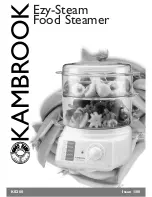7
The combi steamer cannot be operated without a certain amount of
caution, alertness and common sense. Even though the combi steamer has
been designed and manufactured to meet all international safety standards,
the user bears primary responsibility for his or her safety while operating
the combi steamer. The manufacturer bears no responsibility for personal
injury, equipment damage or environmental damage caused by failure to
operate the combi steamer according to the manual or by failure to follow
applicable safety regulations.
This chapter provides the most important information on working safely
and protecting the health of the user and all others who come into contact
with the combi steamer or its accessories.
2.1 SAFE OPERATION
GENERALLY
•
The combi steamer may only be used by personnel authorized , qualified
and trained for operating it. Persons who are not authorized to use
and have not been trained in its operation must never be allowed to
handle or maintain it, or to perform any activity contrary to its use. Such
unprofessional activity may cause injury or damage the appliance.
•
Get regular training on how to operate the combi steamer. This prevents
occupational injuries and damage to the combi steamer.
•
This combi steamer is to be used only for food preparation and in
compliance with the manual. Any other use is in conflict with its purpose
and is considered dangerous.
•
For safety reasons, do not remove the control panel or try to get inside
the combi steamer - risk of injury by electrical shock. Repair of any
defects or maintenance beyond that described in this manual must be
done by a qualified service technician.
•
Do not install any heated equipment in the immediate area of the combi
steamer (such as fryers, grills, cookers, hot plates, etc.).
•
Do not work with the combi steamer if you suffer from dizziness, fainting
or other weakness or lack of concentration or if under the influence of
drugs or alcohol.
•
It is strictly forbidden to remove or damage the labels fastened to the
combi steamer.
•
Only operate the combi steamer in perfect working order.
•
Do not place any items in the vicinity of the combi steamer, which you
could trip over. Keep the workplace (including access ways) clean and
tidy.
COMBI STEAMER OPERATING ENVIRONMENT
•
The permitted ambient temperature range is 39°F - 95°F. The
environment must not be explosive or toxic.
•
A fire extinguisher or an automatic fire extinguishing system must not be
located directly above the combi steamer.
•
There must be no flammable materials, gasses or liquids located
underneath or next to the combi steamer.
User’s manual | Vision™ Combi steamers |
02 SAFETY DURING USE
BEFORE USING THE COMBI STEAMER
•
If you have any doubts about the combi steamer’s installation, operation
or safety, contact your supplier.
•
If the electrical equipment is damaged in any way, arrange repairs
immediately — never use a damaged combi steamer.
•
Do not block the combi steamer’s vents with objects, and especially do
not place cooking utensils, fabrics or other items on the appliance. Make
sure that steam freely escapes from the vents at the top of the combi
steamer.
•
Before using, check the combi steamer’s cooking chamber. Remove all
remaining food, cleaning agent residues or other objects.
•
Be sure not to sprinkle or spray water on the combi steamer, and not to
place objects filled with water on it.
•
Do not place sources of open flame on or near the combi steamer.
DURING USE OF THE COMBI STEAMER
•
The following must not be placed inside the combi steamer:
- any food inside closed boxes or packaging
- any easily flammable items with a flash point lower than 500 °F,
For example, easily ignitable oils, fats, and cloths
- any dry powder or granulate
•
Do not continue using the combi steamer if you have the slightest doubt
as to its safe operation or whether it is damaged. Turn it off immediately,
unplug the power cable, shut off the water supply, and contact your
supplier.
•
In the event that while using the combi steamer you register an increased
noise level exceeding the permitted limit, stop the combi steamer and
remedy the cause.
•
Immediately report all faults to your superior, who must arrange for their
repair.
•
Do not leave the combi steamer unattended while it is turned on, unless
explicitly instructed to by the manual.
•
Use only your fingers to operate the control panel buttons. Using sharp,
pointed or other objects to operate the appliance voids the warranty.
•
When working with the combi steamer, be aware that cooking containers,
cooking inserts and grates can be hot. The temperature of the external
glass on the door may reach temperatures higher than 140°F. In all cases
there exists a risk of burns.
•
Hot steam is generated while the combi steamer is running – when the
door is opened, there is a risk of scalding, etc. When opening the door,
especially during steam operations, always stand in such a way that you
cannot be scalded by the steam escaping from the open door. Open the
door only partially and open fully only once the steam has escaped.
•
If pans are more than three-quarters filled with liquid, greater care must
be taken when handling and removing them. When placing containers
this full into the appliance, put them only in racks into which you can see.
Otherwise, the user may be scalded. Take great care when removing hot
cooking containers — whatever their content!
•
Be especially careful when working with a combi steamer whose highest
rack is 63 in or higher above the ground. There is a risk that the pans may
flip over and cause burns.
•
Hot areas may form during the cooking process, especially on the
cookware, grills and the inner side of the door. Use protective gloves
whenever handling hot objects.
•
It is forbidden to start the fan without the cover.
•
If the combi steamer is equipped with a roll-in trolley, then you must
2 I SAFETY DURING USE
Содержание Vision
Страница 1: ...Vision Combi Steamer OPERATORS MANUAL WORLD S BEST COMBI STEAMER ISION V MP6920 1707...
Страница 35: ...35...