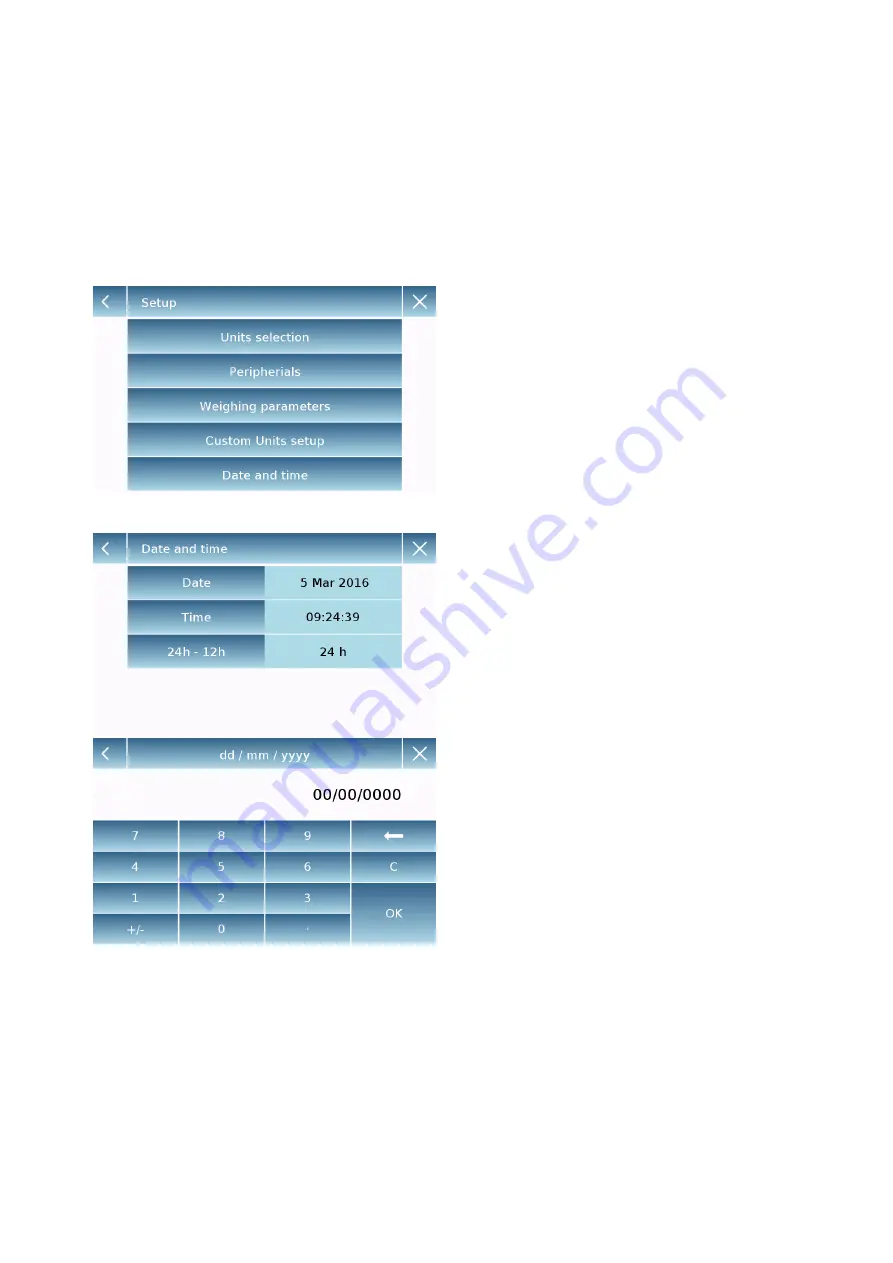
20
7.2 Setting date and time
Select “
Setup
” in the setup menu.
Enter the new date and time values. You can also select the 24-hour or 12-hour format for the
hour.
N.B. The date and time setting is not customizable for each user, but once defined it will be
changed for all users.
Tap
“
Date and time
”
in the menu list.
Tap “
Date
”
in the menu list to change the
date.
Tap
“
Time
”
in the menu list to change the
time
Tap
“
24h
–
12h
”
in the menu list to set the
time format.
A numeric keypad will be displayed for
entering
the
date
and
time
in
"
“dd/mm/
yyyy
”
mode for the date and
“hh:mm:ss”
for the time
Tap
“
OK
”
to confirm the new settings,
“C”
to delete all entered data or tap
“
X”
to exit
without changing the value.
















































