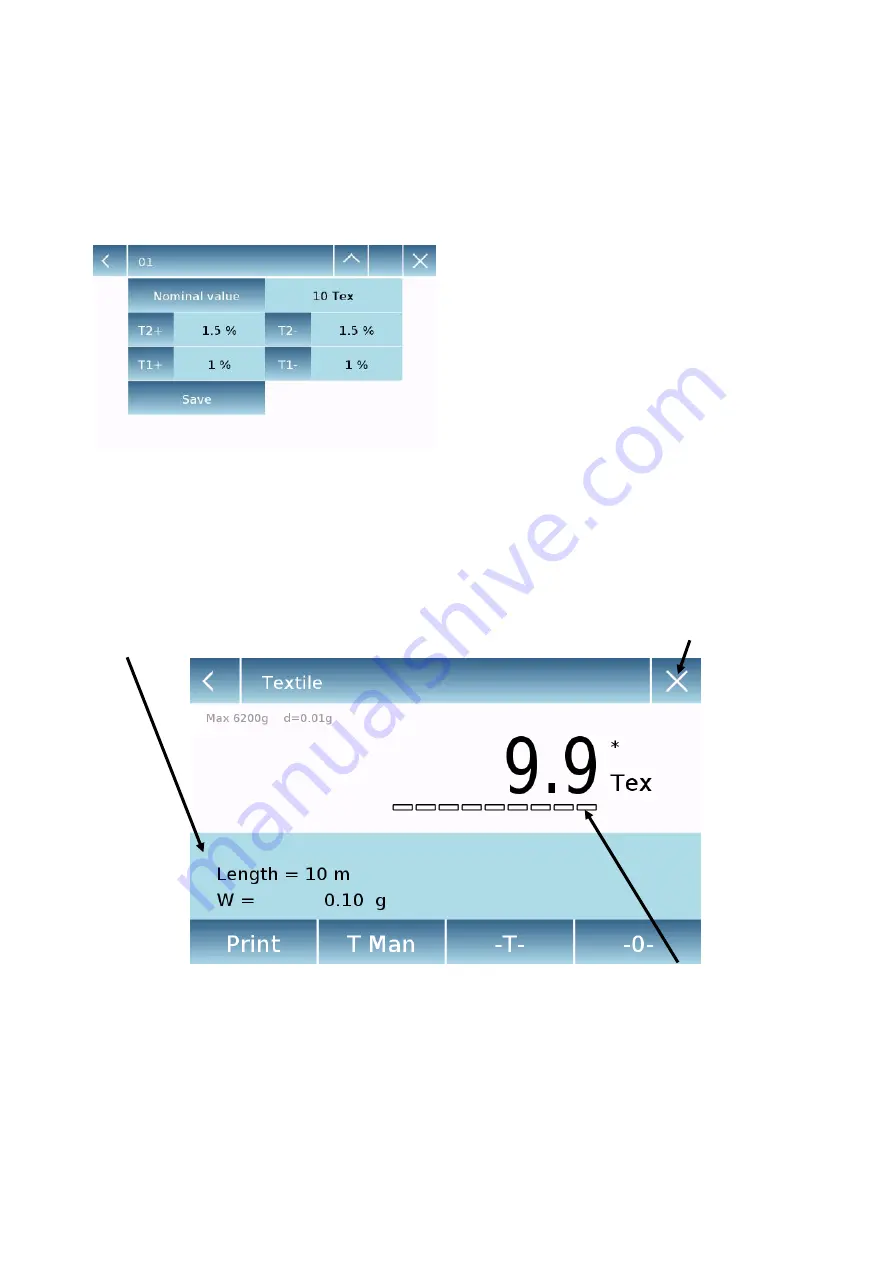
64
▪
Unit:
select the unit with which you
want to view the result. (Tex, Td, Nm,
Nc). However, the selected unit can
still be modified during weighing by
tapping the symbol displayed to the left
of the weight
▪
Statistics:
you can activate the
statistical check of the weights.
Activating this function, you must enter
the following data:
▪
Nominal value:
select the unit of
measurement and enter the nominal
weight value to be checked.
▪
T2+, T2-, T1+, T1-:
enter the error
tolerance threshold values. (Optional
entry).
▪
Save:
tap the "Save" button to save
the entered record
8.7.1 Screen of the
“Te
xtile
”
function.
Below are the functions in the "Textile" screen.
Tap the "
" key to print the result.
Tap the “
T Man
” key to enter a manual tare value
Tap the
“
-T-
“ key to run a manual tare
Touch the “
- 0 -
“ key to reset the plate.
Bundle length information and
weight value in g
Exit the function
Measured unit
selection key
displayed
















































