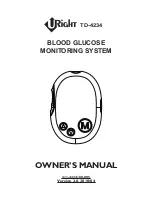163
5
4.
To Add or Remove Time
Blocks:
If you do not need to add or
remove time blocks, then
proceed to
To Change the Time
Blocks
.
To Add a Time Block:
j
Select the
last
time block and
press
=
.
j
Select the End Time entry field
and press
=
.
j
Set the End Time of the
selected Time Block and press
=
. This will be the start time
of the added time block.
j
To save the changes and
return to the Time Blocks
screen, select Save.
j
Proceed to
To Change the
Time Blocks
.
To Remove a Time Block:
j
Select the Time Block you
want to remove and press
=
.
j
Select the End Time entry field
and press
=
.
j
Set the End Time to match the
start time of the Time Block
and press
=
.
51638_00048010155_C.indb 163
6/11/13 3:58 PM
Содержание Aviva
Страница 2: ...LAST UPDATE 2012 08 51638_00048010155_C indb 2 6 11 13 3 57 PM ...
Страница 12: ...6 Glossary 293 Index 301 51638_00048010155_C indb 6 6 11 13 3 57 PM ...
Страница 44: ...38 51638_00048010155_C indb 38 6 11 13 3 57 PM ...
Страница 142: ...136 51638_00048010155_C indb 136 6 11 13 3 58 PM ...
Страница 250: ...244 51638_00048010155_C indb 244 6 11 13 3 58 PM ...
Страница 270: ...264 51638_00048010155_C indb 264 6 11 13 3 58 PM ...
Страница 312: ...306 V vibrate settings 185 187 W warnings list of 216 221 warranty 275 277 51638_00048010155_C indb 306 6 11 13 3 58 PM ...
Страница 313: ...307 51638_00048010155_C indb 307 6 11 13 3 58 PM ...
Страница 314: ...308 51638_00048010155_C indb 308 6 11 13 3 58 PM ...
Страница 315: ...LAST UPDATE 2012 08 51638_00048010155_C indb 2 6 11 13 3 57 PM ...