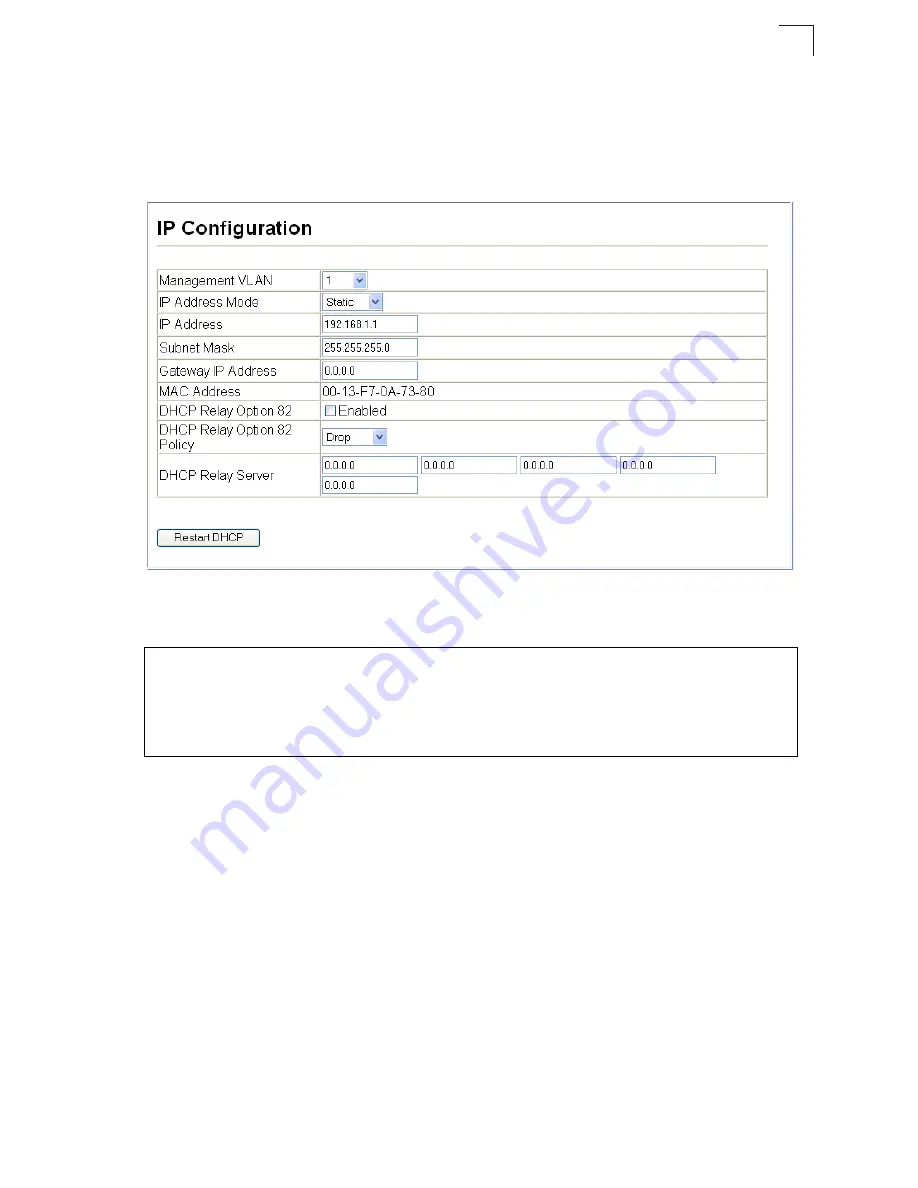
Basic Configuration
3-15
3
Manual Configuration
Web
– Click System, IP Configuration. Select the VLAN through which the
management station is attached, set the IP Address Mode to “Static,” enter the IP
address, subnet mask and gateway, then click Apply.
Figure 3-6 Manual IP Configuration
CLI
– Specify the management interface, IP address and default gateway.
Console#config
Console(config)#interface vlan 1
4-131
Console(config-if)#ip address 10.1.0.254 255.255.255.0
4-244
Console(config-if)#exit
Console(config)#ip default-gateway 192.168.1.254
4-245
Console(config)#
Содержание 24/48 10/100 Ports + 2GE
Страница 2: ......
Страница 4: ...ES3526XA ES3552XA F2 2 6 3 E122006 CS R02 149100005500H...
Страница 18: ...Contents xiv...
Страница 22: ...Tables xviii...
Страница 26: ...Figures xxii...
Страница 34: ...Introduction 1 8 1...
Страница 44: ...Initial Configuration 2 10 2...
Страница 242: ...Configuring the Switch 3 198 3...
Страница 498: ...Software Specifications A 4 A...
Страница 511: ......
Страница 512: ...ES3526XA ES3552XA E122006 CS R02D 149100005500H...






























