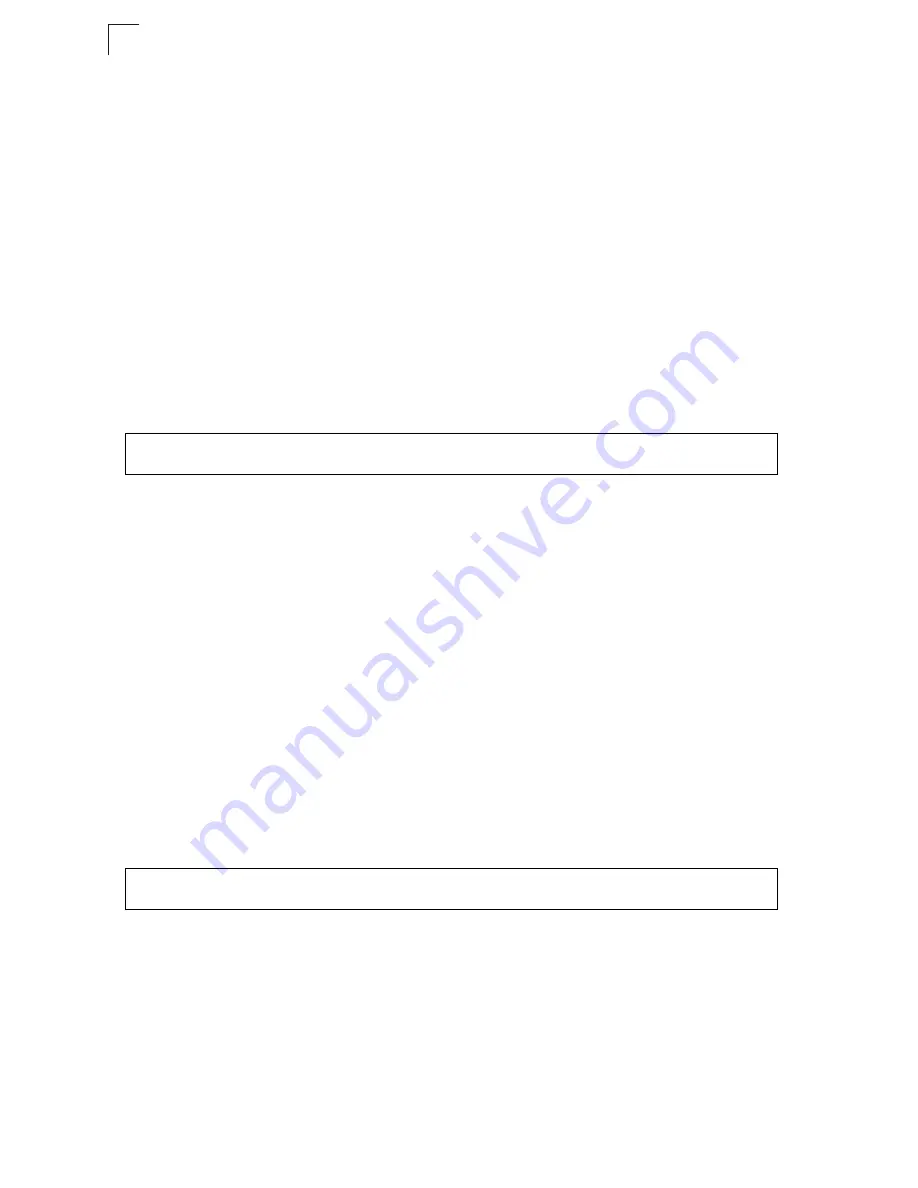
Command Line Interface
4-82
4
tacacs-server host
This command specifies the server. Use the
no
form to restore the
default.
Syntax
tacacs-server host
host_ip_address
no tacacs-server host
host_ip_address
- IP address of a server.
Default Setting
10.11.12.13
Command Mode
Global Configuration
Example
tacacs-server port
This command specifies the server network port. Use the
no
form to
restore the default.
Syntax
tacacs-server port
port_number
no tacacs-server port
port_number
- server TCP port used for authentication
messages. (Range: 1-65535)
Default Setting
49
Command Mode
Global Configuration
Example
tacacs-server key
This command sets the encryption key. Use the
no
form to restore the
default.
Console(config)#tacacs-server host 192.168.1.25
Console(config)#
Console(config)#tacacs-server port 181
Console(config)#
Содержание 24/48 10/100 Ports + 2GE
Страница 2: ......
Страница 4: ...ES3526XA ES3552XA F2 2 6 3 E122006 CS R02 149100005500H...
Страница 18: ...Contents xiv...
Страница 22: ...Tables xviii...
Страница 26: ...Figures xxii...
Страница 34: ...Introduction 1 8 1...
Страница 44: ...Initial Configuration 2 10 2...
Страница 242: ...Configuring the Switch 3 198 3...
Страница 498: ...Software Specifications A 4 A...
Страница 511: ......
Страница 512: ...ES3526XA ES3552XA E122006 CS R02D 149100005500H...






























