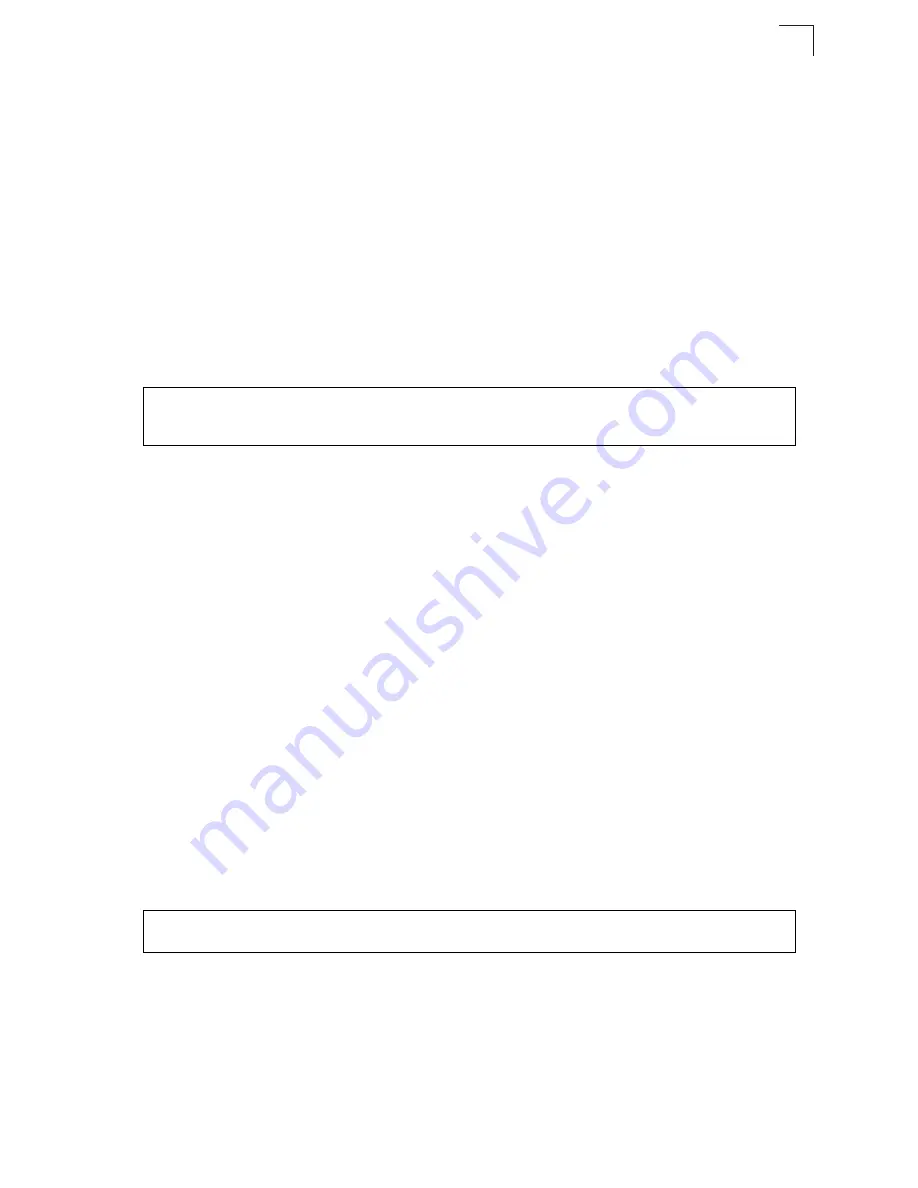
General Commands
4-21
4
Default Setting
Level 15
Command Mode
Normal Exec
Command Usage
• “super” is the default password required to change the command mode from
Normal Exec to Privileged Exec. (To set this password, see the
enable
password
command on page 4-28.)
• The “#” character is appended to the end of the prompt to indicate that the
system is in privileged access mode.
Example
Related Commands
disable (4-21)
enable password (4-28)
disable
This command returns to Normal Exec mode from privileged mode. In normal
access mode, you can only display basic information on the switch's configuration or
Ethernet statistics. To gain access to all commands, you must use the privileged
mode. See “Understanding Command Modes” on page 4-5.
Default Setting
None
Command Mode
Privileged Exec
Command Usage
The “>” character is appended to the end of the prompt to indicate that the
system is in normal access mode.
Example
Related Commands
enable (4-20)
Console>enable
Password: [privileged level password]
Console#
Console#disable
Console>
Содержание 24/48 10/100 Ports + 2GE
Страница 2: ......
Страница 4: ...ES3526XA ES3552XA F2 2 6 3 E122006 CS R02 149100005500H...
Страница 18: ...Contents xiv...
Страница 22: ...Tables xviii...
Страница 26: ...Figures xxii...
Страница 34: ...Introduction 1 8 1...
Страница 44: ...Initial Configuration 2 10 2...
Страница 242: ...Configuring the Switch 3 198 3...
Страница 498: ...Software Specifications A 4 A...
Страница 511: ......
Страница 512: ...ES3526XA ES3552XA E122006 CS R02D 149100005500H...






























