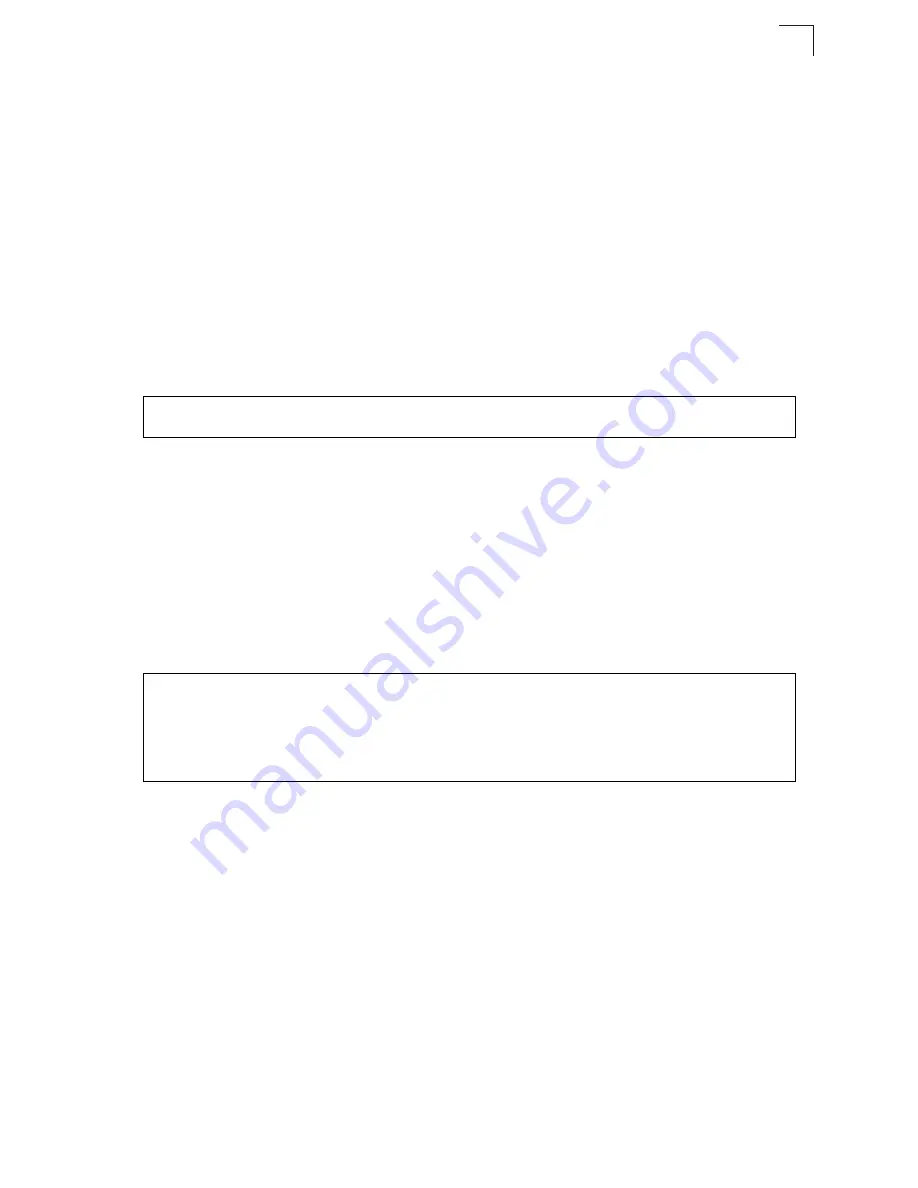
Authentication Commands
4-83
4
Syntax
tacacs-server key
key_string
no tacacs-server key
key_string
- Encryption key used to authenticate logon access for the
client. Do not use blank spaces in the string.
(Maximum length: 20 characters)
Default Setting
None
Command Mode
Global Configuration
Example
show tacacs-server
This command displays the current settings for the server.
Default Setting
None
Command Mode
Privileged Exec
Example
Console(config)#tacacs-server key green
Console(config)#
Console#show tacacs-server
Remote TACACS server configuration:
Server IP address: 10.11.12.13
Communication key with TACACS server: *****
Server port number: 49
Console#
Содержание 24/48 10/100 Ports + 2GE
Страница 2: ......
Страница 4: ...ES3526XA ES3552XA F2 2 6 3 E122006 CS R02 149100005500H...
Страница 18: ...Contents xiv...
Страница 22: ...Tables xviii...
Страница 26: ...Figures xxii...
Страница 34: ...Introduction 1 8 1...
Страница 44: ...Initial Configuration 2 10 2...
Страница 242: ...Configuring the Switch 3 198 3...
Страница 498: ...Software Specifications A 4 A...
Страница 511: ......
Страница 512: ...ES3526XA ES3552XA E122006 CS R02D 149100005500H...






























