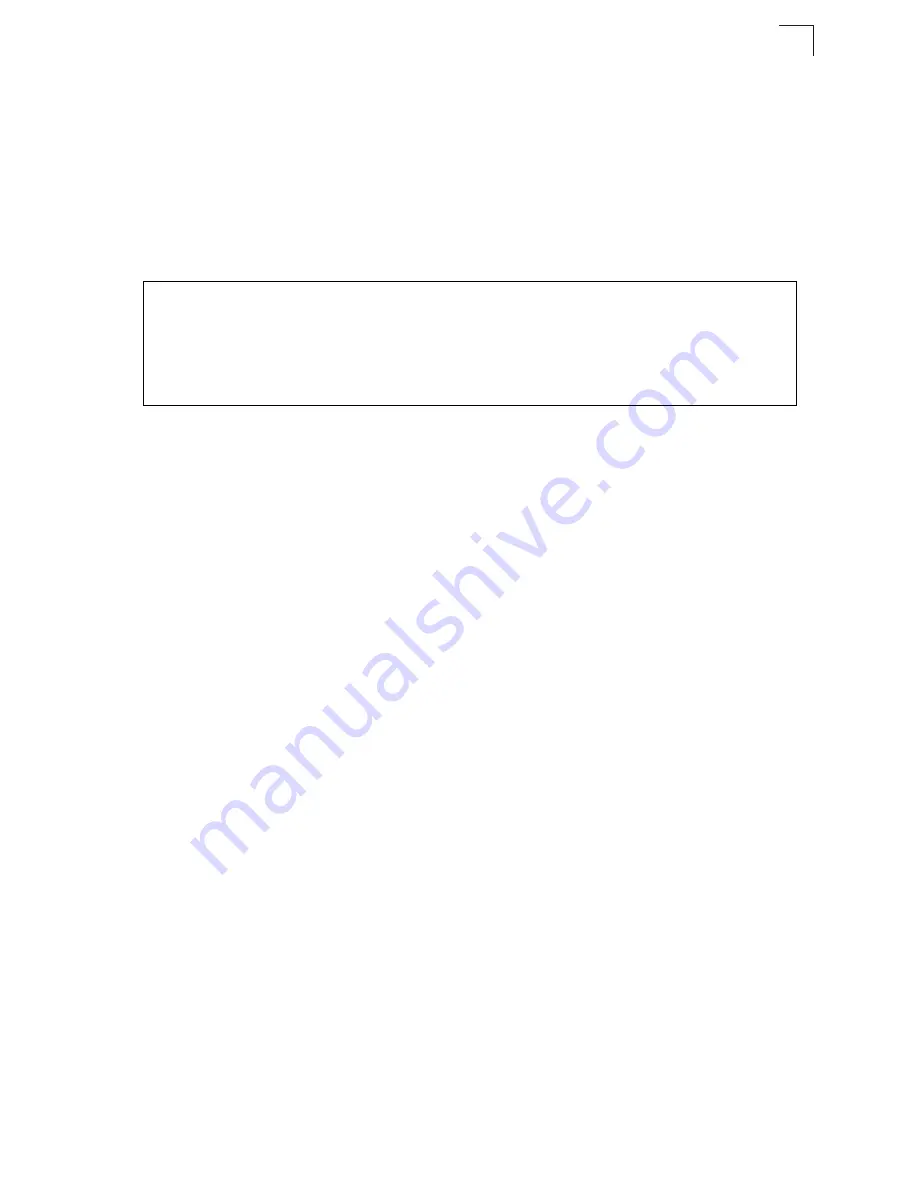
Priority Commands
4-209
4
Default Setting
None
Command Mode
Privileged Exec
Example
The following shows that HTTP traffic has been mapped to CoS value 0:
Related Commands
map ip port (Global Configuration) (4-204)
map ip port (Interface Configuration) (4-205)
show map ip precedence
This command shows the IP precedence priority map.
Syntax
show map ip precedence
[
interface
]
interface
•
ethernet
unit
/
port
-
unit
- This is unit 1.
-
port
- Port number. (Range: 1-26/52)
•
port-channel
channel-id
(Range: 1-4)
Default Setting
None
Command Mode
Privileged Exec
Console#show map ip port
TCP port mapping status: disabled
Port Port no. COS
--------- -------- ---
Eth 1/ 5 80 0
Console#
Содержание 24/48 10/100 Ports + 2GE
Страница 2: ......
Страница 4: ...ES3526XA ES3552XA F2 2 6 3 E122006 CS R02 149100005500H...
Страница 18: ...Contents xiv...
Страница 22: ...Tables xviii...
Страница 26: ...Figures xxii...
Страница 34: ...Introduction 1 8 1...
Страница 44: ...Initial Configuration 2 10 2...
Страница 242: ...Configuring the Switch 3 198 3...
Страница 498: ...Software Specifications A 4 A...
Страница 511: ......
Страница 512: ...ES3526XA ES3552XA E122006 CS R02D 149100005500H...






























