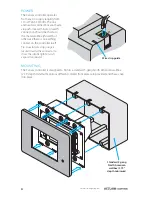16
www.acclaimlighting.com
TO DISPLAY THE SETTINGS MENU
1 From any of the main pages, tap the
SETTINGS
option in the lower right corner. The first
settings page will be displayed.
2 Tap the or buttons (on the right hand side) to change between the six pages.
•
To exit
: Tap any of the other three options at the base of the screen, e.g.
PRESETS
.
SETTINGS
The six Settings pages provide access to numerous items within the Canvas controller:
Passcode
see page 17
Date and Time
see page 18
Bluetooth
see page 19
Aria DMX Wireless
see page 19
Screen Brightness
see page 20
Preset Fade
see page 20
Contact Triggers
see page 22
0-10V Output Voltages
see page 23
Idle Activity Dimmer
see page 21
Idle Activity Timer
see page 21
Restart Canvas
see page 24
Factory Reset
see page 24
Page 1
Page 2
Page 3
Page 4
Page 5
Page 6
Содержание Canvas
Страница 1: ...Canvas User guide canvas by Start canvas by Start...
Страница 2: ......
Страница 32: ...www acclaimlighting com...