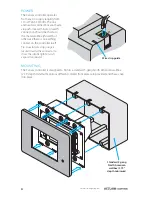12
www.acclaimlighting.com
TIMERS
Timers allow you to automate the triggering of chosen presets in accordance with specific
dates and times. Up to sixty separate timer events can be created and operated, with each
one providing a choice of repeat ranges: Once only; daily; weekly; monthly or annually.
Ensure that the Canvas controllers internal clock is correct - see “Date and time” on page
18.
CREATING NEW TIMERS
When you create a new timer event, you will need to define:
•
The start date,
•
The start and end times,
•
The repeat range, and
•
The appropriate preset to trigger.
TO CREATE A NEW TIMER
1 Tap the
DIMMERS
heading.
2 Tap the
Create Timer
button.
3 Select the entry that you
would like to use to store
your new timer. If necessary,
tap the or buttons
to find a vacant entry on
a different page or tap an
existing timer entry that you
wish to overwrite.
TIMERS
Please select the start date for your timer
January
1
2016
Back
Next
NONE
NONE
NONE
NONE
Daily 10:00-11:35 : Tap to Set
NONE
PRESETS
DIMMERS
TIMERS
SETTINGS
1/12
Delete
Timer
Create
Timer
4 Enter the required start date
for your timer. Use the left
and right arrows to select
the required month, day and
year.
5 Tap the
Next
button.
Содержание Canvas
Страница 1: ...Canvas User guide canvas by Start canvas by Start...
Страница 2: ......
Страница 32: ...www acclaimlighting com...