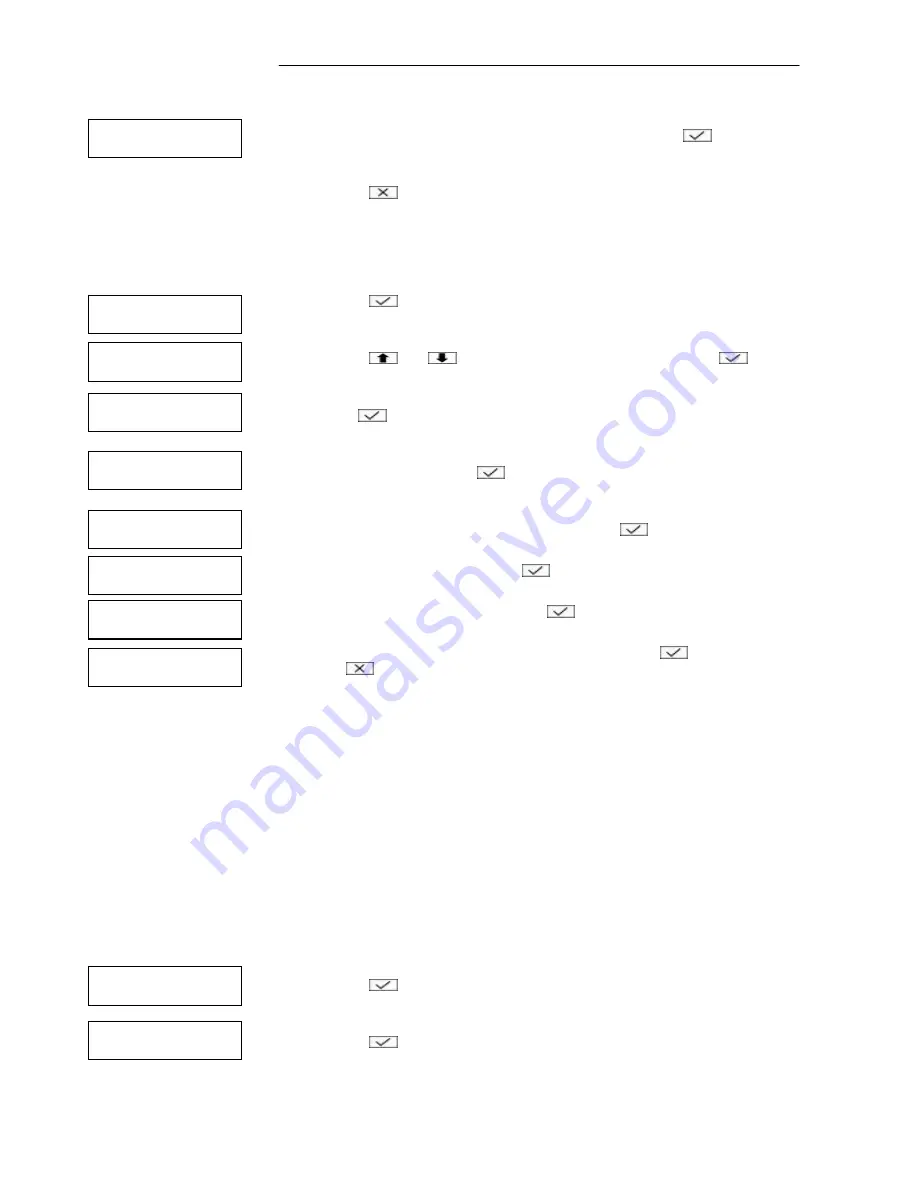
Administration Manual – Terxon L
7
6. The state of the lowest zone number is displayed. Press
to change to
the display of the next tested zone.
7. Press
to exit the menu.
2.4.2. Option 4-2: Bell Test
Select this option to test the alarm sounders, the strobe and the bell.
1. Press
.
2. Press
and
or 2 to select “Bell Test” and confirm with
.
3. Press the number keys to select the partitions you want to test and confirm
with
. Every partition number displayed is released for the signal test.
(A “*” means that the partition is not tested, and a “.” means that you have
no access to this partition.)
4. The bell sounds. Press
to run the next test.
5. The bell sounds and the strobe flashes. Press
to run the next test.
6. Only the strobe flashes. Press
to run the next test.
7. The alarm sounders trigger. Press
to run the next test.
8. The strobe and the alarm sounders switch off. Press
to repeat the test
or
to exit the menu.
Important: ...................................................................................................................
Each test can be selected individually.
2.5. Option 5: Engineer Tools
2.5.1. Option 5-1: Engineer Access
With this option, you define the period in which the engineer can log into the
system. When this period expires, the engineer can continue working, but the
engineer cannot log in again.
The period starts from the set time and can be either 5 minutes or 4 hours. You
can terminate the period at any time.
Important: ...................................................................................................................
The default is set to unlimited.
1. Press
to select this option.
2. Press
to select “Engineer Access”.
User menu
5:Engineer Tools
Engineer Tools 1
Engineer Access
Panel Zone 1
0001 Healthy
User Menu
4:Test Options
Test Options 2
Bell Test
Bell Test
Ptns > 12......
Bell Test 1
Bell Only
Bell Test 2
Bell & Strobe ON
Bell Test 3
Strobe Only
Bell Test 4
Alarm Sounder On
Bell Test 0
Bell/Strobe OFF
Содержание Terxon LX
Страница 1: ...Perfect security for home and office Inv 11738099 Terxon LX ADMINISTRATION MANUAL ...
Страница 2: ......
Страница 26: ...Administration Manual Terxon L 24 6 2 User Data No Name Type Partitions 1 Administrator ...
Страница 27: ...Administration Manual Terxon L 25 6 3 Zone Data No Location Door chime Partition ...
Страница 28: ...Administration Manual Terxon L 26 6 4 Maintenance Date Name Work ...
























