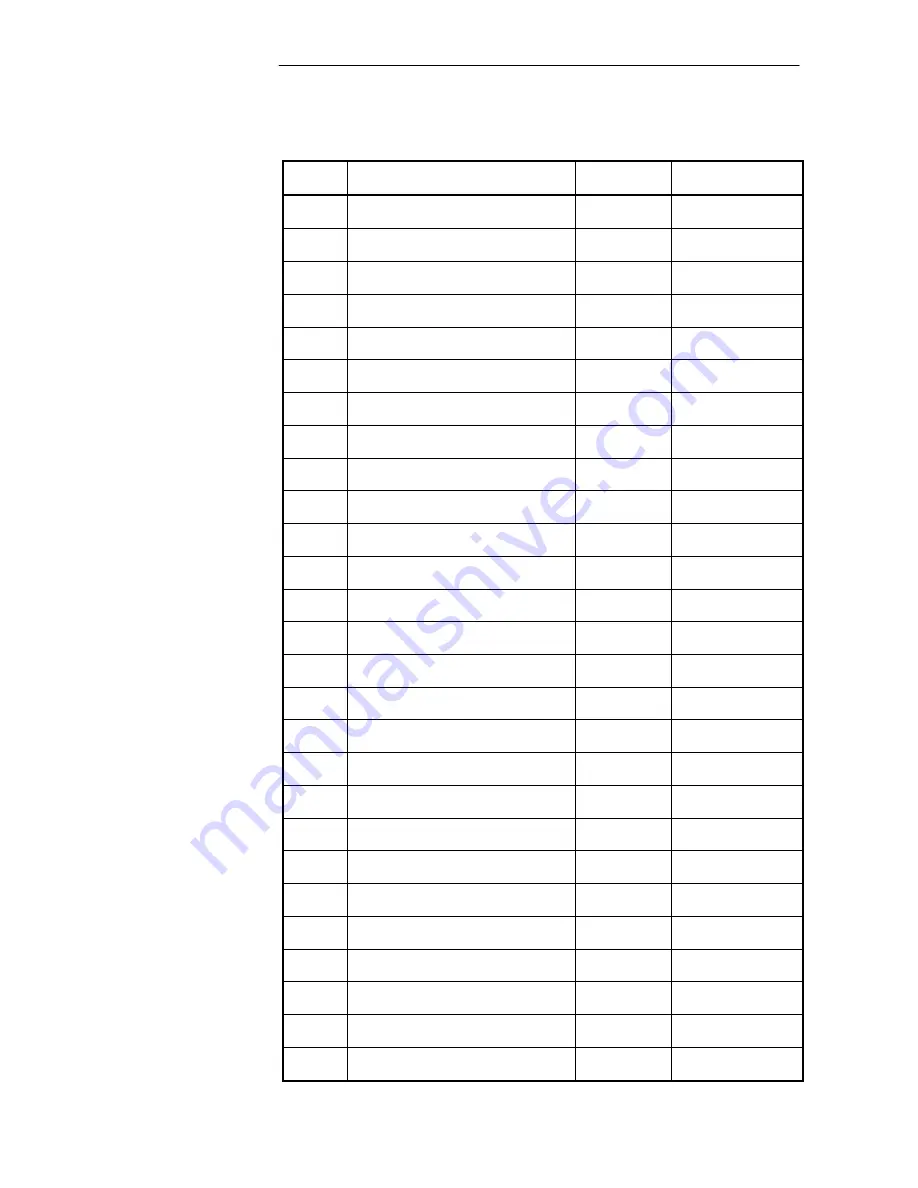Содержание Terxon LX
Страница 1: ...Perfect security for home and office Inv 11738099 Terxon LX ADMINISTRATION MANUAL ...
Страница 2: ......
Страница 26: ...Administration Manual Terxon L 24 6 2 User Data No Name Type Partitions 1 Administrator ...
Страница 27: ...Administration Manual Terxon L 25 6 3 Zone Data No Location Door chime Partition ...
Страница 28: ...Administration Manual Terxon L 26 6 4 Maintenance Date Name Work ...